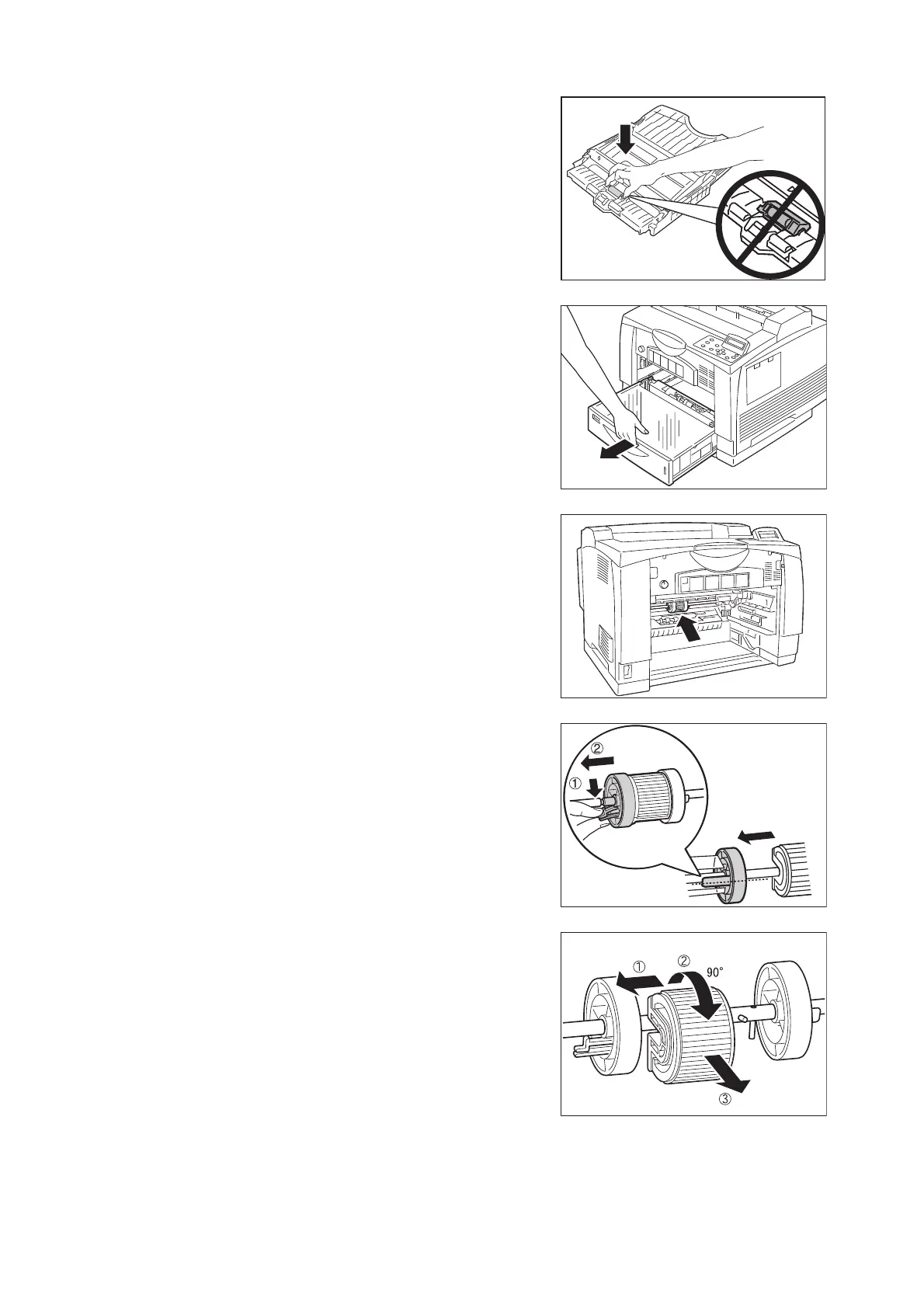7.1 Replacing Consumables 247
6. While lightly pinching the edges of the new
Bypass Retard Roller, push it until it clicks
into its holder.
7. Pull out the paper tray.
8. Check the bypass feed roller inside the
printer.
9. While lightly pinching the hook on the left
end (1), slide only the white part until it
stops. When sliding the white part, rotate it
if it is stuck in the plastic portion of the
interior.
10. Slide the bypass feed roller to the left up to
the white part (1). Rotate the roller 90
degrees toward you (2), and remove it (3).
