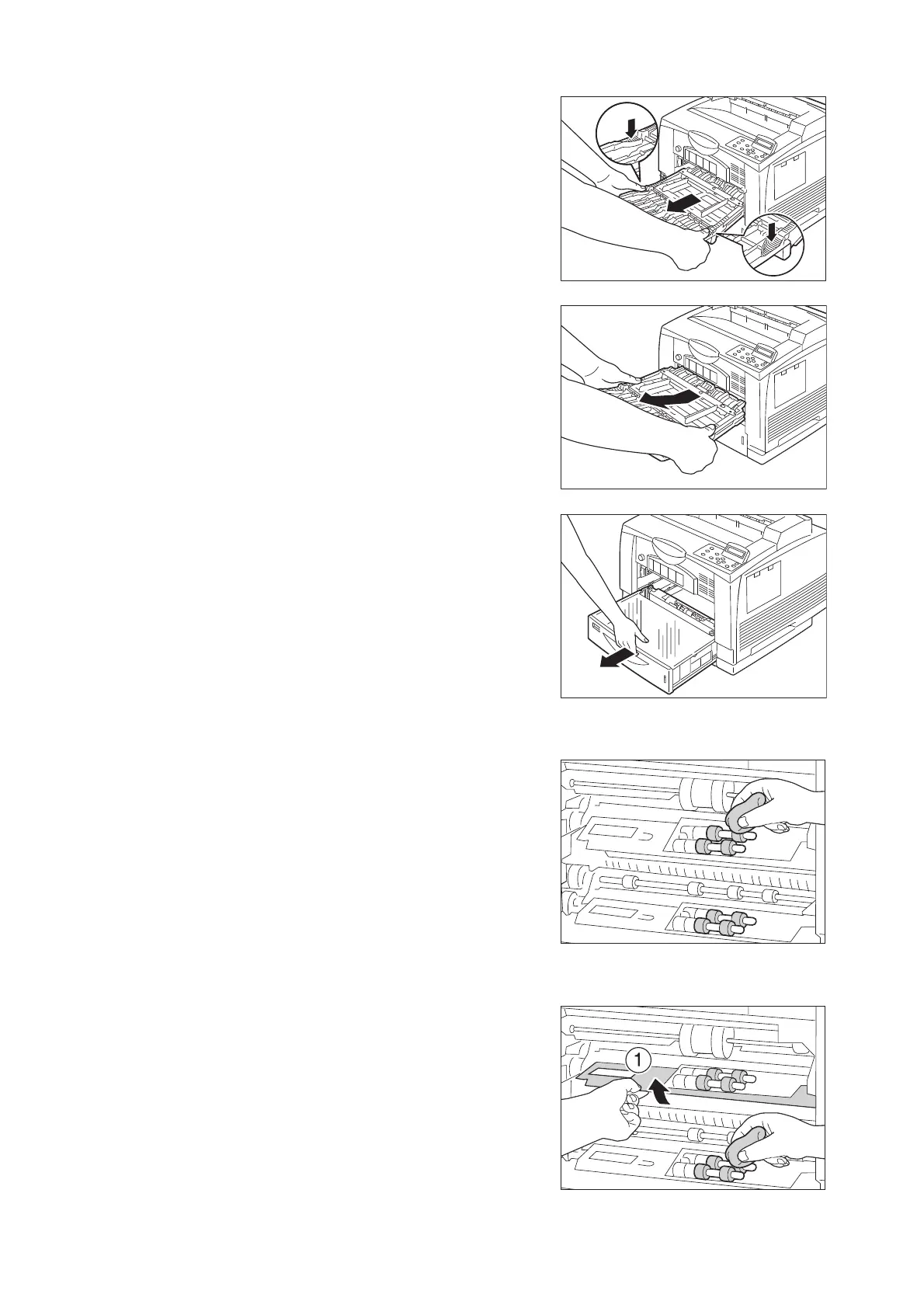7.12 Cleaning the Printer 313
2. Grasping the indentations on both sides of
the bypass tray, pull out the tray up to the
position where it stops.
3. Reposition your hands as shown in the
illustration and pull up the bypass tray at an
angle.
4. Pull out the paper tray.
Cleaning the Tray Feed Rollers and Nudger Rollers (Standard)
1. Gently wipe surface of the rubber rollers
with a soft damp cloth while letting each of
the rollers rotate little by little.
Cleaning the Tray Feed Rollers and Nudger Rollers (Option)
1. Lift the paper feeder of the standard tray
with your left hand (1), and gently wipe
surface of the rubber rollers with a soft
damp cloth while letting each of the rollers
rotate little by little.
