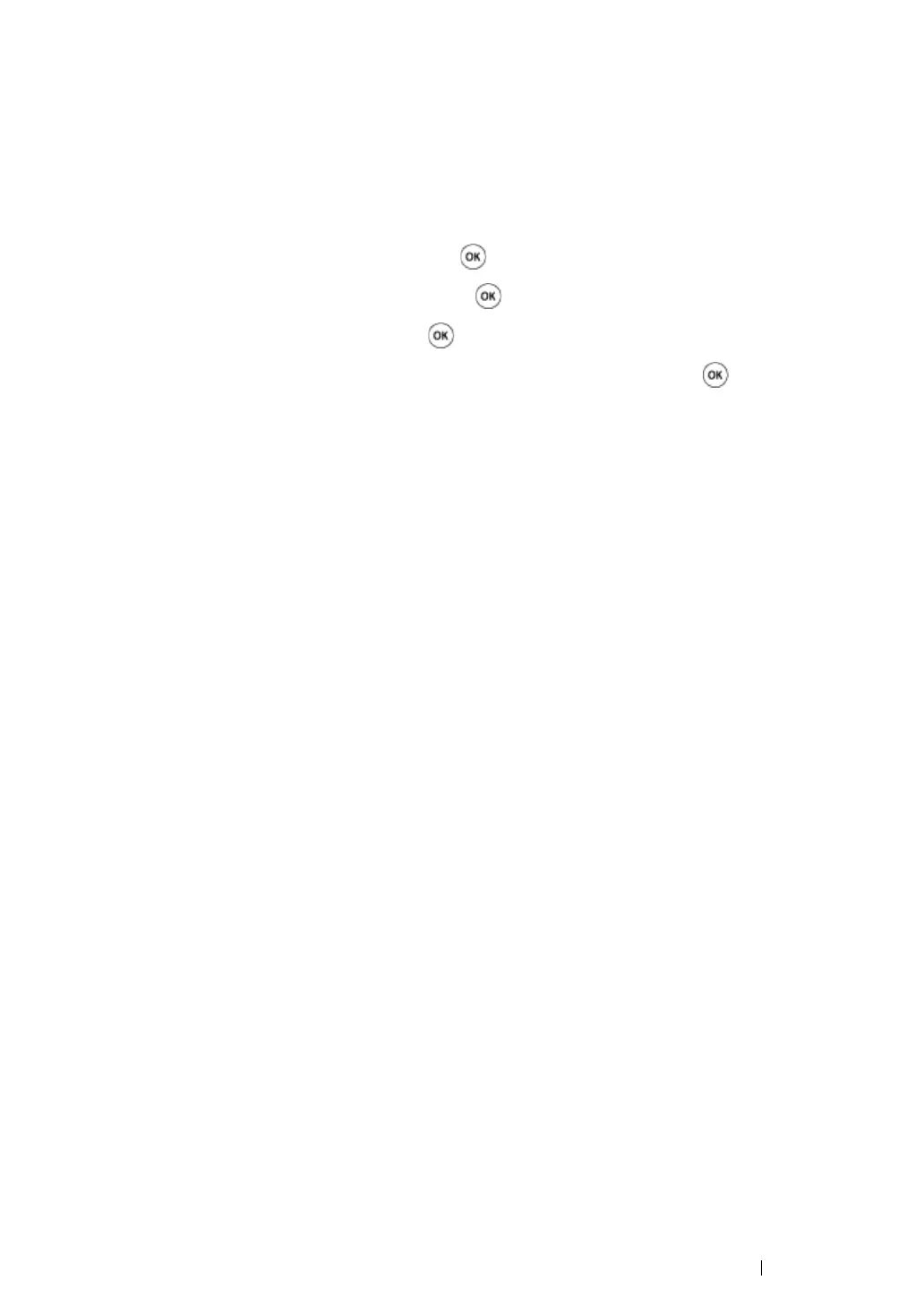Printing Basics 116
Setting Paper Types
IMPORTANT:
• Paper type settings must match those of the actual print media loaded in the tray or the feeder. Otherwise,
print-quality problems can occur.
1 On the operator panel, press the Menu button.
2 Select Tray Settings, and then press the button.
3 Select Tray 1 or Tray 2, and then press the button.
4 Select Paper Type, and then press the button.
5 Select the correct paper type for the print media loaded, and then press the button.
