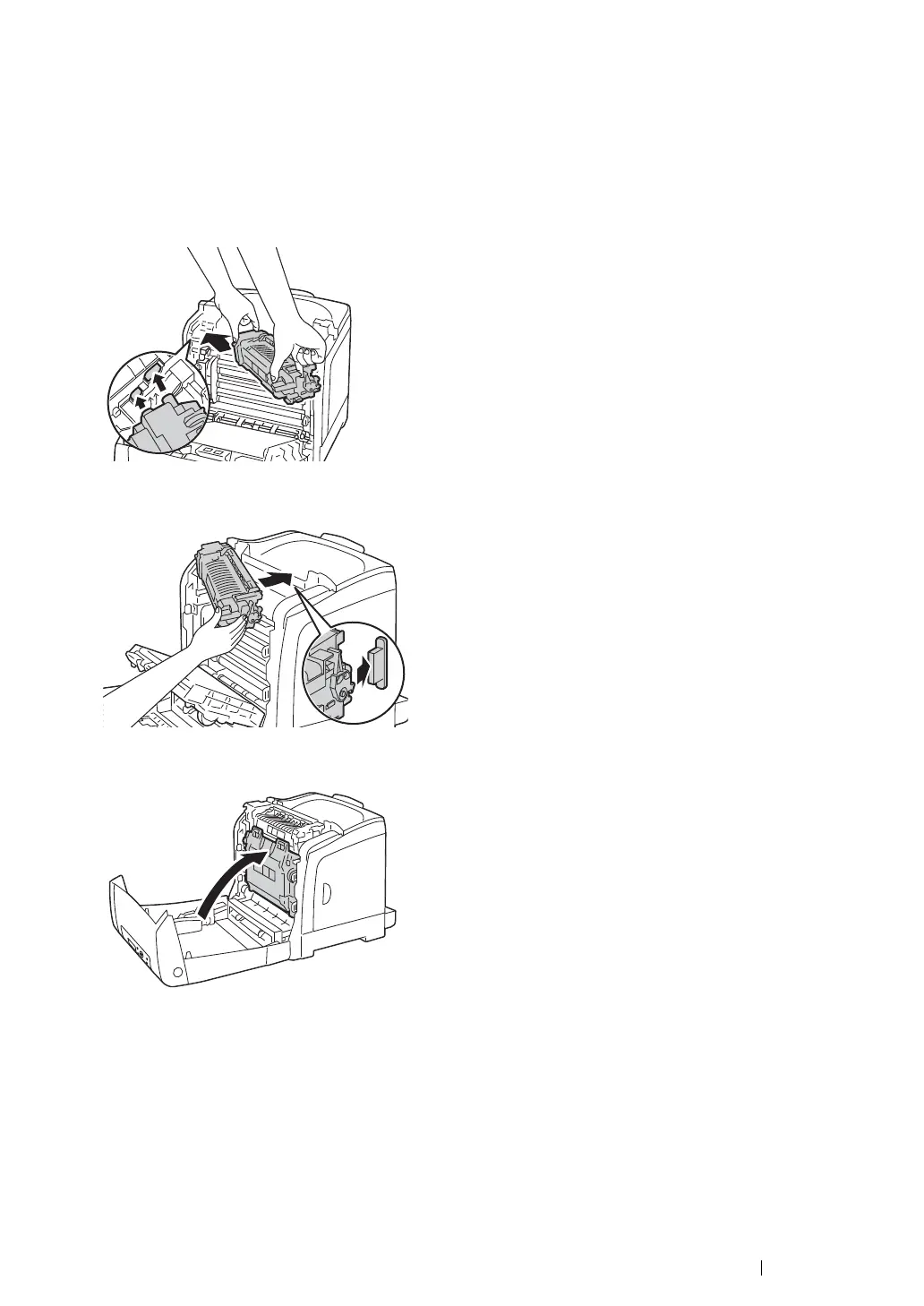Maintenance 266
Installing the Fuser Unit
1 Insert the protrusions of the new fuser unit into the two slots of the printer.
NOTE:
• Hold both sides of the fuser unit with your hands.
• Make sure that the fuser unit is firmly set in the slots and cannot be moved easily.
2 Push the fuser unit forward until the right groove of the snaps into place.
3 Close the belt unit, and push at the top of the unit until it clicks.
4 Close the front cover.
