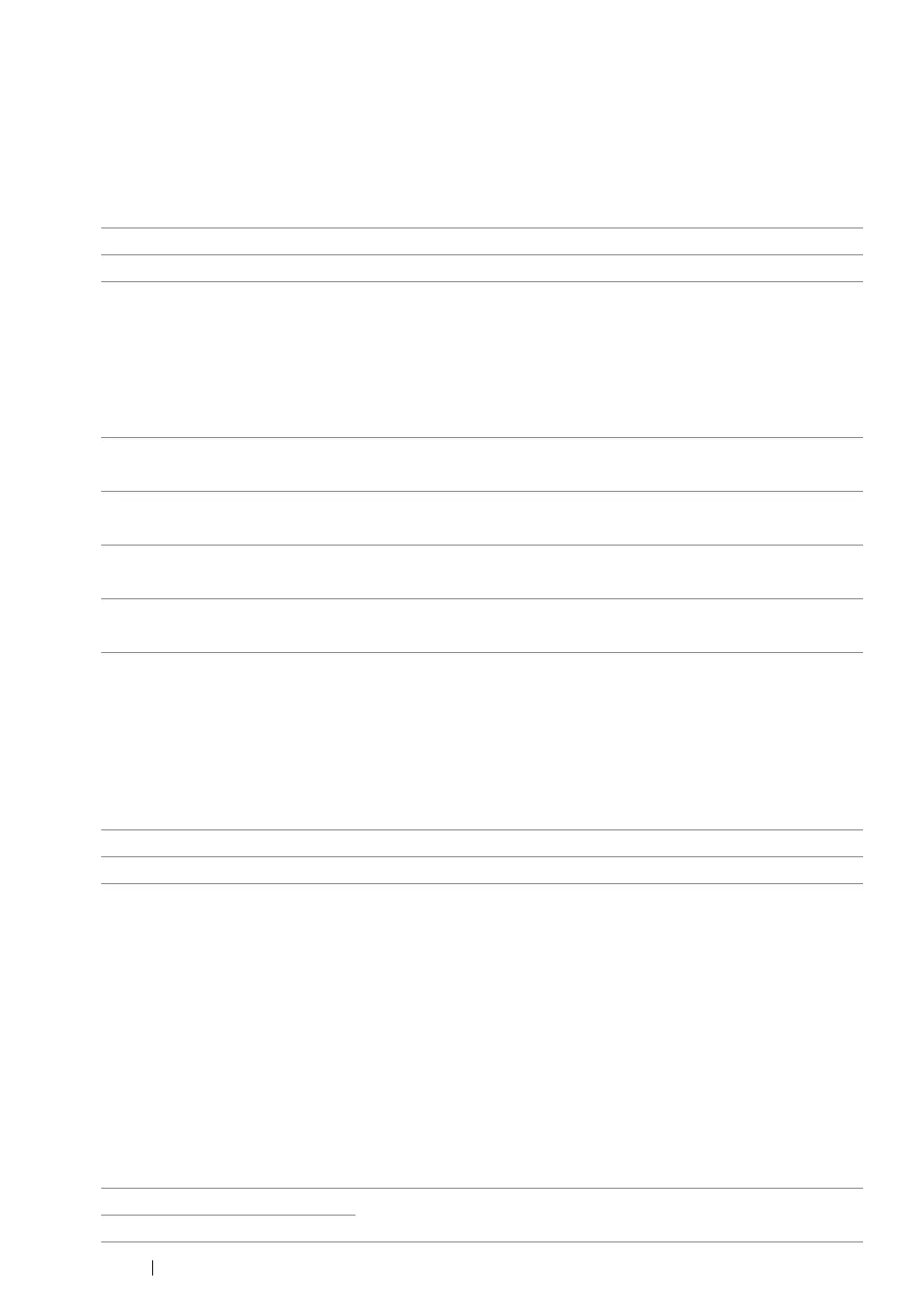151 Using the Operator Panel Menus
•Draft Mode
Purpose:
To save toner by printing in the draft mode. The print quality is reduced when you print in the draft
mode.
Values:
• LineTermination
Purpose:
To add the line termination commands.
Values:
• Output Color
Purpose:
To specify the color mode to Color or Black and White. This setting is used for a print job that
does not specify a print mode.
Values:
PDF Settings
Use the PDF Settings menu to change printer settings that only affect the PDF jobs.
NOTE:
• Values marked by an asterisk (*) are the factory default menu settings.
• Quantity
Purpose:
To specify the number of copies to print.
Values:
Disable
*
Does not print in the draft mode.
Enable Prints in the draft mode.
Off
*
The line termination command is not added.
CR=CR, LF=LF, FF=FF
Add-LF The LF command is added.
CR=CR-LF, LF=LF, FF=FF
Add-CR The CR command is added.
CR=CR, LF=CR-LF, FF=CR-FF
CR-XX The CR and LF commands are added.
CR=CR-LF, LF=CR-LF, FF=CR-FF
Black and White
*
Prints in the black and white mode.
Color Prints in the color mode.
1 sets
*
Sets the value in increments of 1.
1–999
