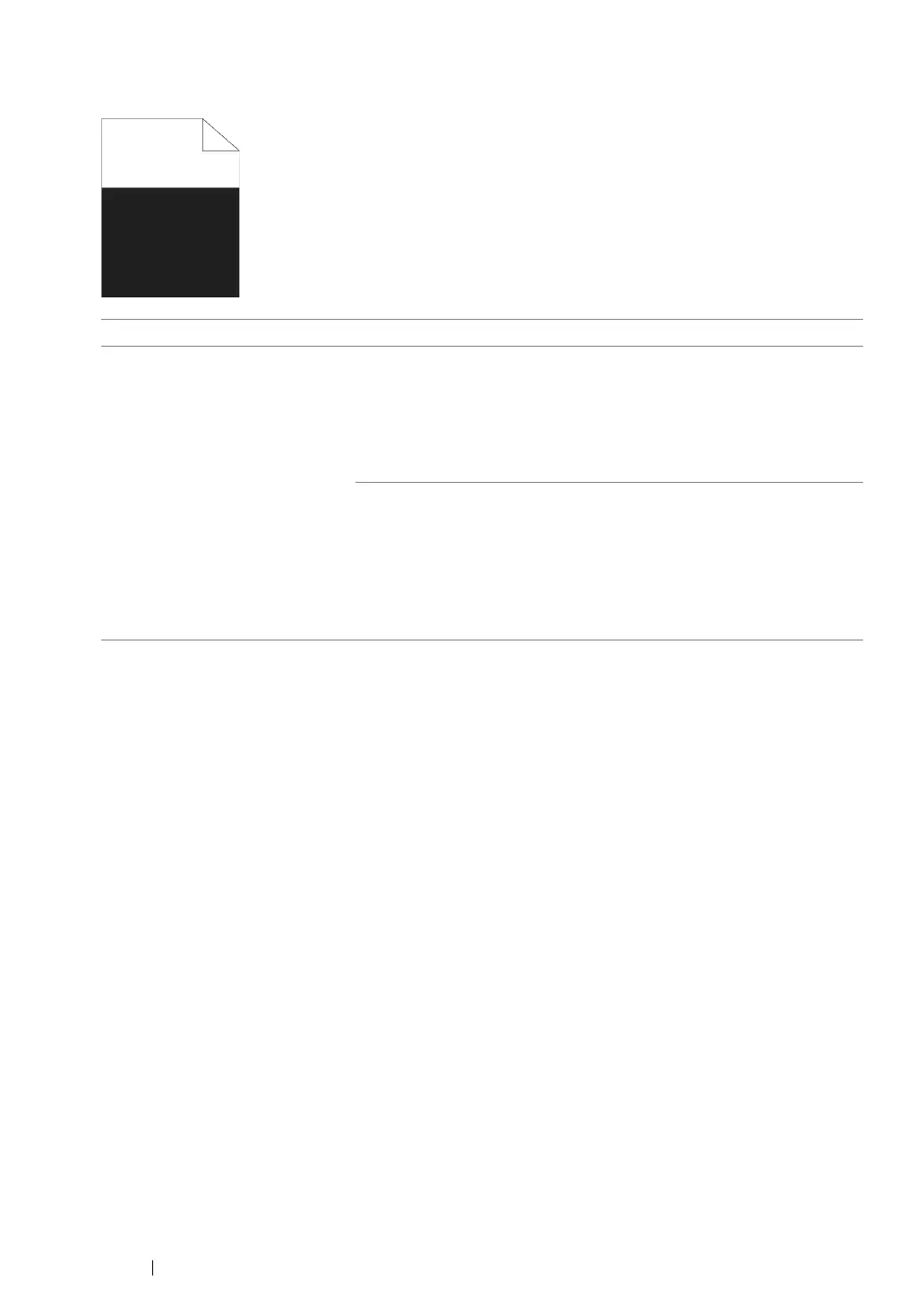211 Troubleshooting
Part or the Entire Output Is Black
Problem Action
Part or the entire output is black. Ensure Output Color is set to Color in the print driver. The following
procedure uses the PCL 6 driver as an example.
1 On the Image Options tab, ensure that the Output Color is set to
Color.
If the problem persists, replace the drum cartridge if you have a spare
cartridge.
Replace the drum cartridge if you have a spare cartridge.
See also:
• "Replacing the Drum Cartridge" on page 257
• "Installing the Drum Cartridge" on page 260
If the problem persists, contact the Fuji Xerox local representative
office or an authorised dealer.
