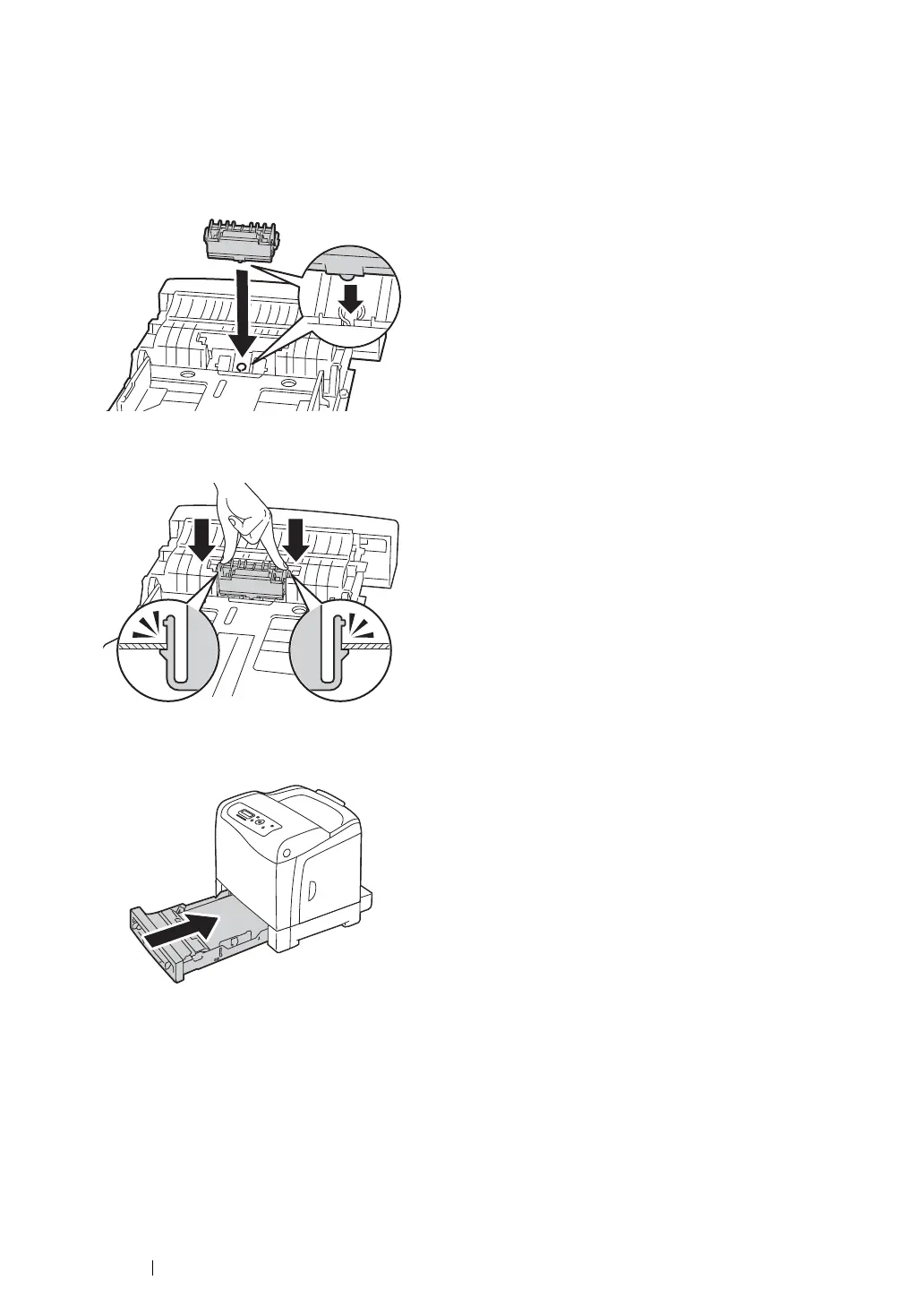271 Maintenance
Installing the Feed Roller Unit in the Standard 250-Sheet
Tray
1 Align the new feed roller unit with the groove on the axle.
2 Insert the feed roller unit into the axle until it snaps. The protrusions fit completely into the slots
and the roller hook reseats into the groove on the axle.
3 Load paper in the standard 250-sheet tray, and then insert the standard 250-sheet tray into the
printer and push until it stops.
IMPORTANT:
• Do not use excessive force on the tray. Doing so could damage the tray or the inside of the printer.
