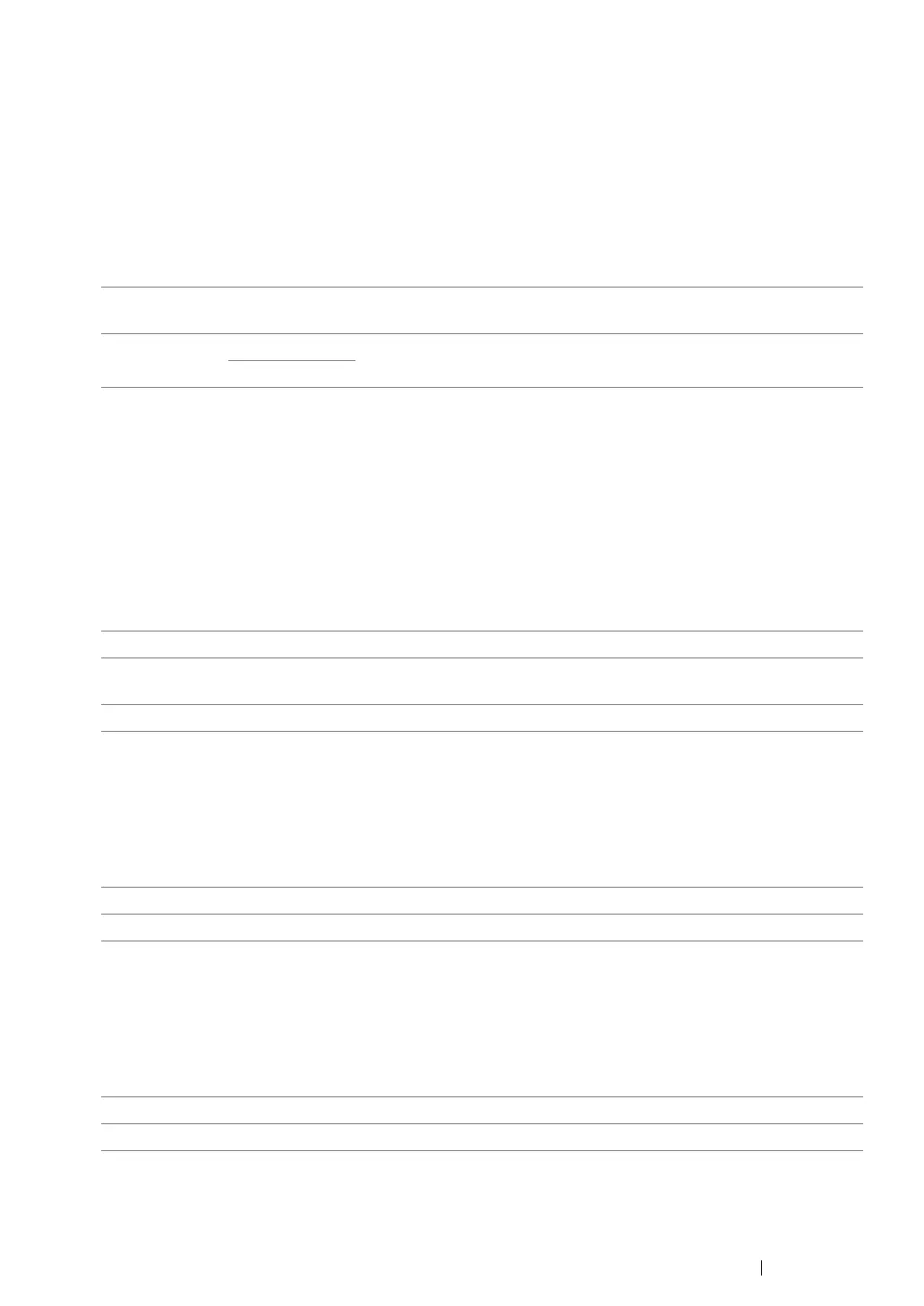Using the Operator Panel Menus 162
•RAM Disk
NOTE:
• RAM Disk feature is available only when the 512 MB optional memory module is installed on the printer.
Purpose:
To allocate memory to the RAM disk file system for the Secure Print and Sample Print features. The
change becomes effective after the printer is turned off and then on again.
Values:
NOTE:
• Restart your printer when you change the settings for the RAM Disk menu.
• Substitute Tray
Purpose:
Specifies whether to use paper of a different size when the paper that is loaded in the specified tray
does not match the paper size settings for the current job.
Values:
• Auditron Mode
Purpose:
To specify whether to limit the functions that can be used per user by Auditron authentication.
Values:
• No Acct User Prt
Purpose:
To specify whether to permit the printing of data without authentication information.
Values:
Disable Does not allocate memory to the RAM disk file system. Secure Print
and Sample Print jobs will abort and be recorded to the job log.
Enable
*
300MB
*
Sets the allocation of memory to the RAM disk file system in
increments of 50 MB.
50-500MB
Off
*
No tray size substitute accepted.
Larger Size Substitutes paper of next largest size. When there is no larger paper
size, the printer substitutes paper of nearest size.
Closest Size Substitutes paper of nearest size.
Off* Does not limit functions by Auditron authentication.
On Limits functions by Auditron authentication.
Off* Does not permit non-account user to print the data.
On Permits non-account user to print the data.
