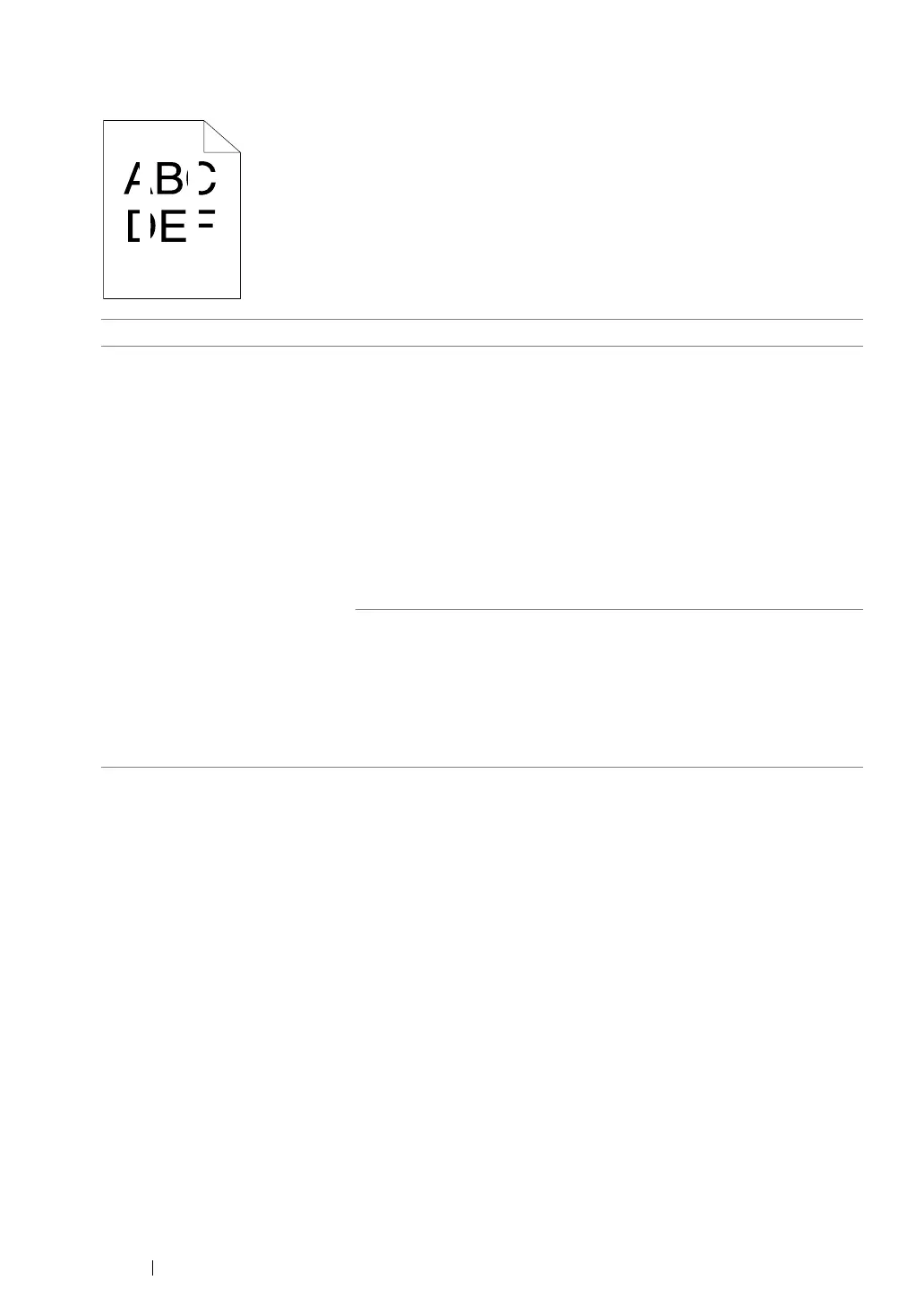213 Troubleshooting
Vertical Blanks
Problem Action
The printed result has vertical
blanks.
Ensure the light path is not covered.
1 Remove the drum cartridge, and keep it in the dark place.
See also:
• "Replacing the Drum Cartridge" on page 257
2 Check the light path, and then remove the shielding.
3 Re-install the drum cartridge.
See also:
• "Installing the Drum Cartridge" on page 260
If the problem persists, replace the drum cartridge if you have a spare
cartridge.
Replace the drum cartridge if you have a spare cartridge.
See also:
• "Replacing the Drum Cartridge" on page 257
• "Installing the Drum Cartridge" on page 260
If the problem persists, contact the Fuji Xerox local representative
office or an authorised dealer.
