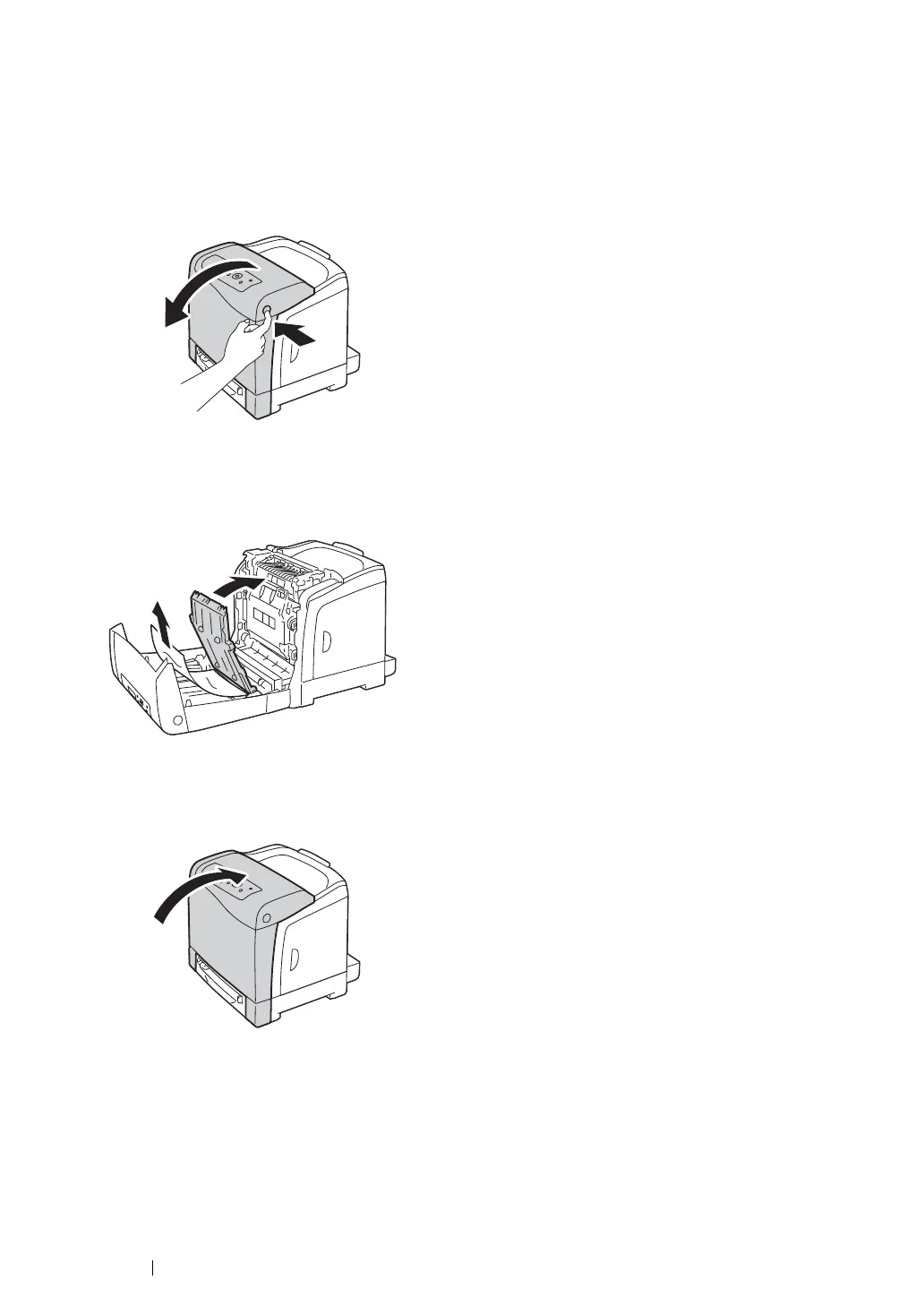191 Troubleshooting
Clearing Paper Jams From the Duplexer
NOTE:
• To resolve the error displayed on the LCD panel, you must clear all print media from the print media path.
1 Push the side button to open the front cover.
2 Open the cover of the duplexer.
3 Remove the jammed paper from the duplexer.
4 Close the cover of the duplexer.
5 Close the front cover.
