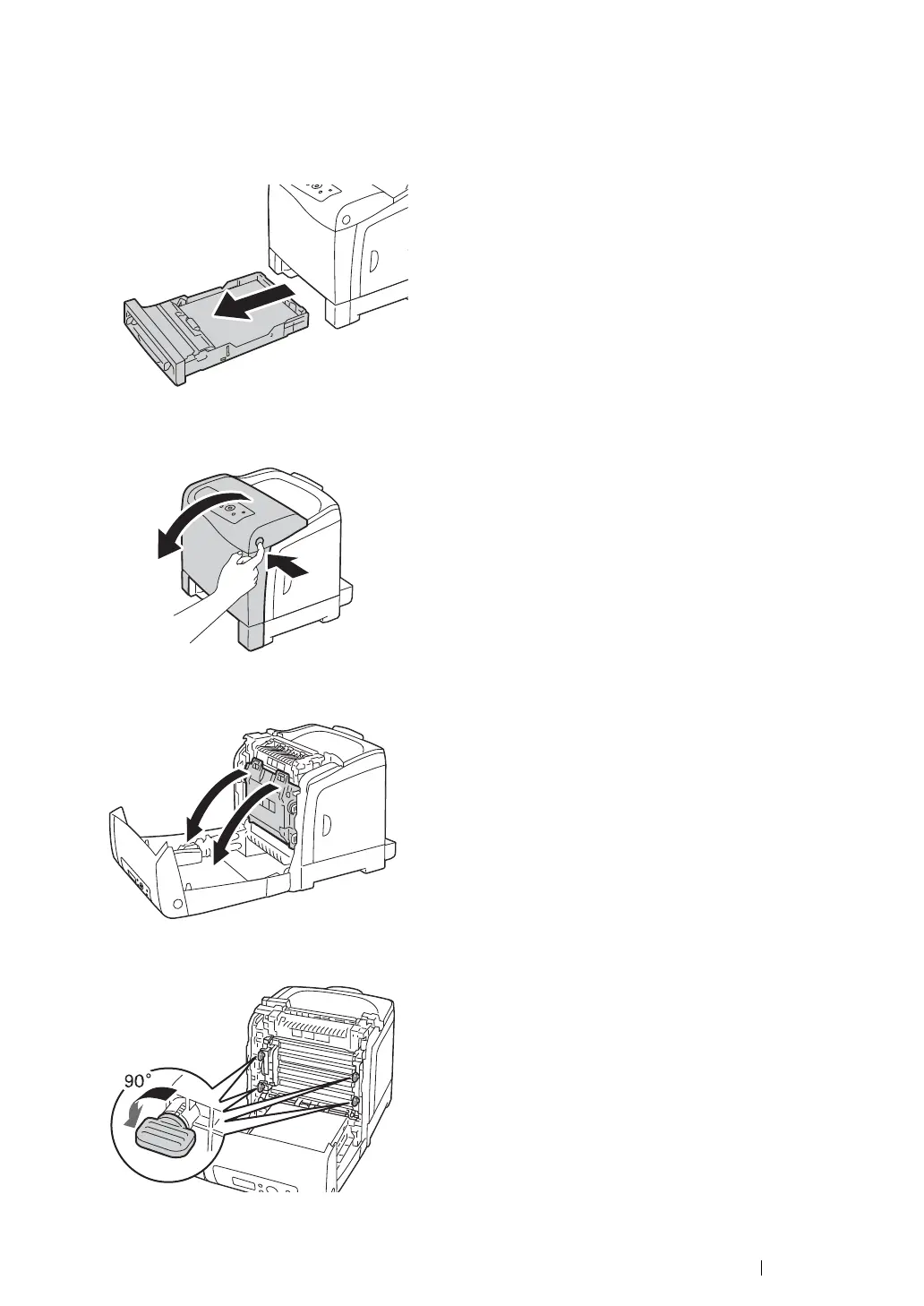Maintenance 258
Removing the Drum Cartridge
1 Pull the standard 250-sheet tray out of the printer about 200 mm. Hold the standard 250-sheet
tray with both hands, and remove it from the printer.
2 Push the side button to open the front cover.
3 Open the belt unit.
4 Turn the four drum cartridge lock levers 90-degrees counterclockwise.
5 Hold the drum cartridge levers, and then pull out the drum cartridge.
