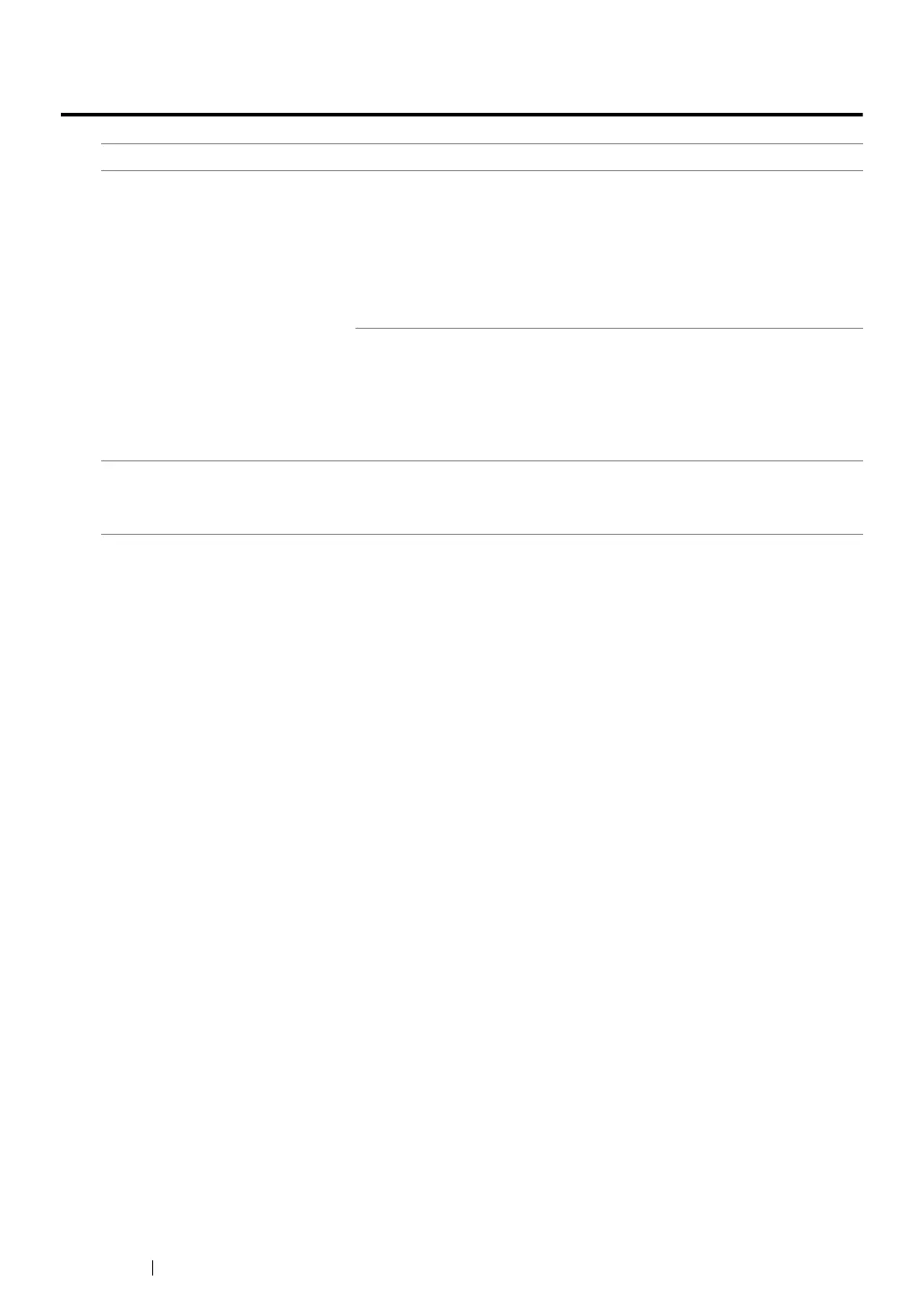233 Troubleshooting
Problems With Installed Optional Accessories
Problem Action
The optional 250-sheet feeder
does not work correctly.
Ensure that the optional 250-sheet feeder is correctly installed on the
printer. Re-install the optional 250-sheet feeder.
See also:
• "Removing the Optional 250-Sheet Feeder" on page 288
• "Installing the Optional 250-Sheet Feeder" on page 42
If the problem persists, contact customer support.
Ensure that the print media is loaded correctly.
See also:
• "Loading Print Media in the Standard 250-Sheet Tray and the
Optional 250-Sheet Feeder" on page 105
If the problem persists, contact customer support.
The optional memory module
does not work correctly.
Ensure that the optional memory module is securely connected to the
memory connector.
If the problem persists, contact customer support.
