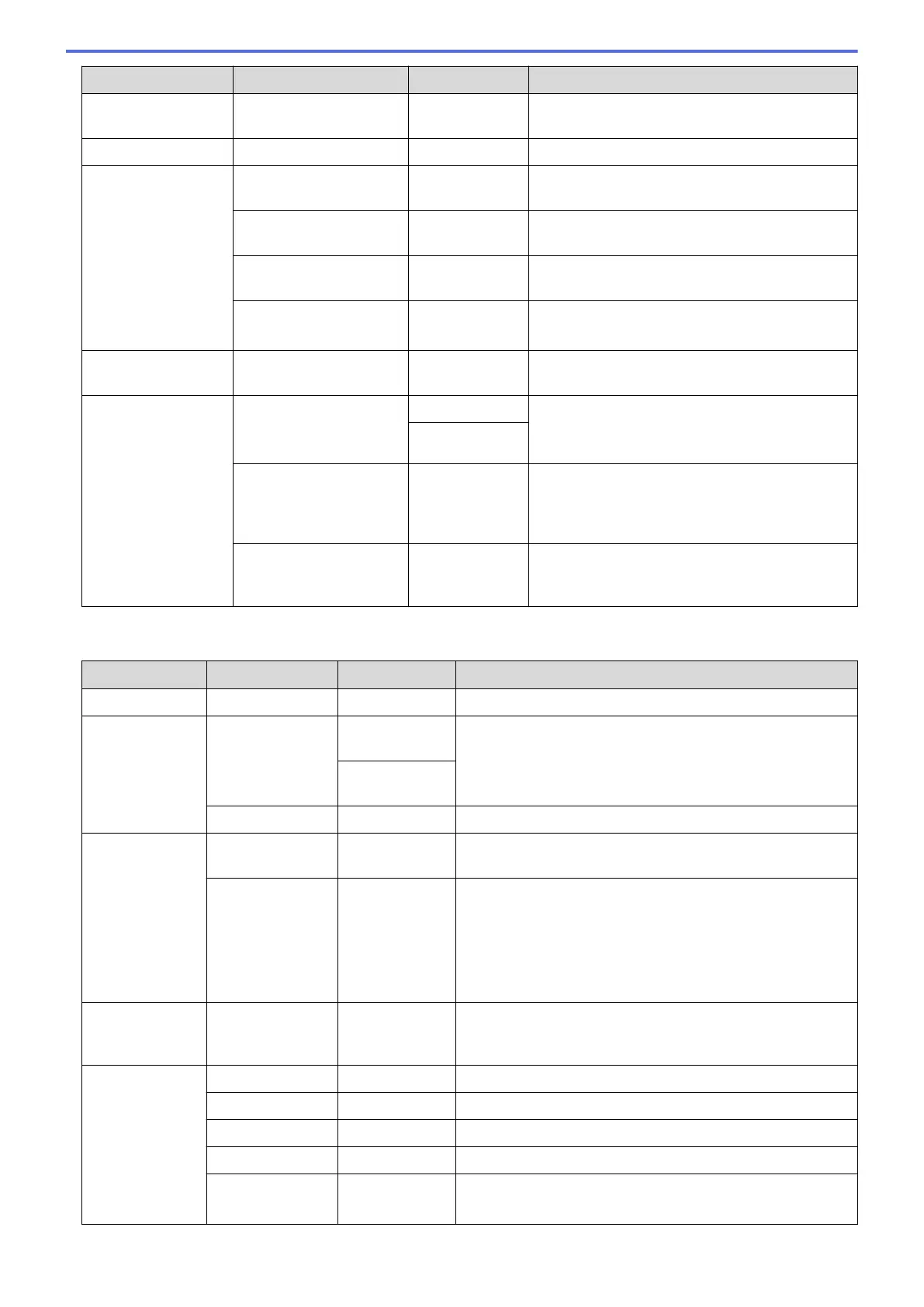Level 1 Level 2 Level 3 Descriptions
Print Document
- - Print received faxes stored in the machine's
memory.
Remote Access
- - Set your own code for Remote Retrieval.
Dial Restriction Dial Pad
- Set the machine to restrict dialling when using
the dial pad.
Address Book
- Set the machine to restrict the dialling when
using the Address Book.
Shortcuts
- Set the machine to restrict the dialling when
using a Shortcut.
LDAP Server
(DocuPrint M375 z)
- Set the machine to restrict the dialling of LDAP
server numbers.
Remaining Jobs
- - Check which scheduled jobs are in the
machine's memory and cancel selected jobs.
Miscellaneous Distinctive
(Not available in New
Zealand)
On
Turn on the telephone company's Distinctive
Ring subscriber service to register your new ring
pattern on the machine.
Off
FaxAbility
(For New Zealand)
- If you have FaxAbility from Telecom, you can
use this function to store the ringing pattern of
your fax number. And if you set in to ON, you
should use the registered number only.
Call Waiting
(For New Zealand)
- If you have Call Waiting service, you can use
this function to answer second call when you are
on the phone and someone rings you.
[All Settings] > [Printer]
Level 1
Level 2 Level 3 Descriptions
Emulation
- - Select the emulation mode.
Print Options Internal Font PCL
emulation
Print a list of the machine’s internal fonts.
PS3
emulation
Test Print
- Print a test page.
2-sided 2-sided Print
- Enable or disable 2-sided printing and choose long edge or
short edge.
Single Image
- For a print job where the last page is a 1-sided image,
select the 1-sided Feed option to reduce printing time.
When you use Letterhead or Preprinted paper, you must
select the 2-sided Feed option. If you select 1-sided
Feed for Letterhead or Preprinted paper, the last page will
be printed on the reverse side.
Auto Continue
- - Select this setting if you want the machine to clear paper
size errors or media type errors, and use paper from other
trays.
Carbon Menu Carbon Copy
- Enable or disable the Carbon Copy function.
Copies
- Sets the number of printed pages.
Copy1 Tray
- Select the tray you use for Copy1.
Copy1 Macro
- Select a macro for Copy1.
Copy2 Tray...
Copy8 Tray
- Select the tray you use for Copy2 to 8.
The menu appears when printing two pages or more.
598
