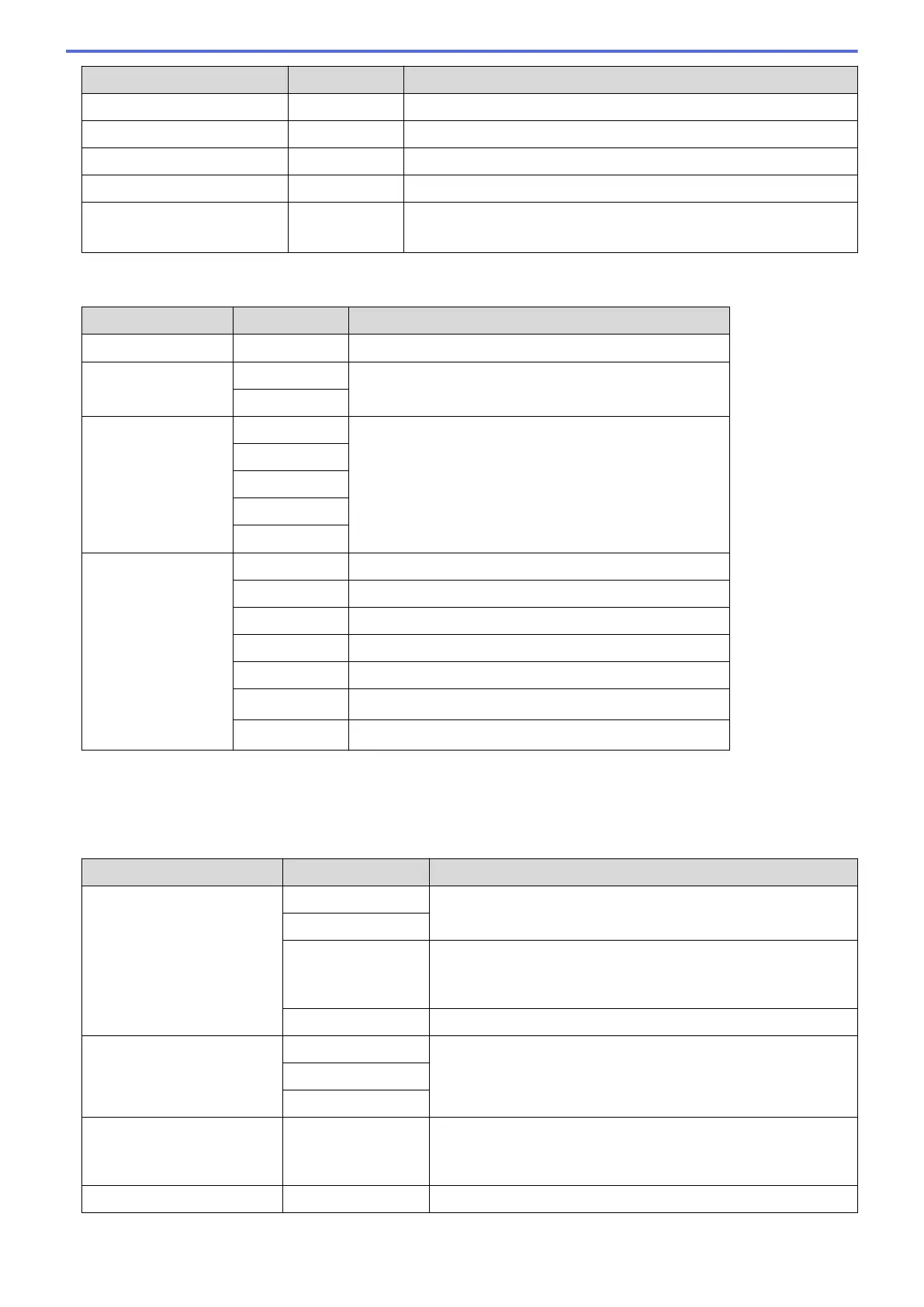Level 1 Level 2 Descriptions
Printer Settings
- Print a list of your Printer settings.
Network Configuration
- Print a list of your Network settings.
Print File List
- Print a list of data saved in the machine's memory.
Drum Dot Print
- Print the Drum Dot Check Sheet.
WLAN Report
(For wireless network models)
- Print the wireless LAN connection results.
[All Settings] > [Machine Info.]
Level 1
Level 2 Descriptions
Serial No.
- Check your machine's serial number.
Firmware Version Main Version
Check your machine's firmware version.
Sub1 Version
Page Counter Total
Check the number of the pages the machine has printed.
Fax
Copy
Print
Other
Parts Life
1
Drum
Display the remaining life of the drum cartridge.
Fuser
Display the remaining life of the fusing unit.
Laser Unit
Display the remaining life of the laser unit.
PF Kit MP
Display the remaining life of the PF kit MP.
PF Kit 1
Display the remaining life of the PF Kit 1.
PF Kit 2
2
Display the remaining life of the PF Kit 2.
PF Kit 3
2
Display the remaining life of the PF Kit 3.
1
Life is approximate and may vary by type of use.
2
Available if the Tray Module(s) (Optional) is installed.
[All Settings] > [Initial Setup]
Level 1
Level 2 Descriptions
Date & Time Date
Add the date and time on the screen and in the headings of the
faxes you send.
Time
Auto Daylight
(For Taiwan and
Australia)
Set the machine to change automatically for Daylight Saving
Time.
Time Zone
Set your time zone.
Station ID Fax
Enter your name and fax number so it appears on each page
you fax.
Tel
Name
Tone/Pulse
(Not available in New
Zealand)
- Select the dialling mode.
Dial Tone
- Shorten the dial tone detect pause.
603
