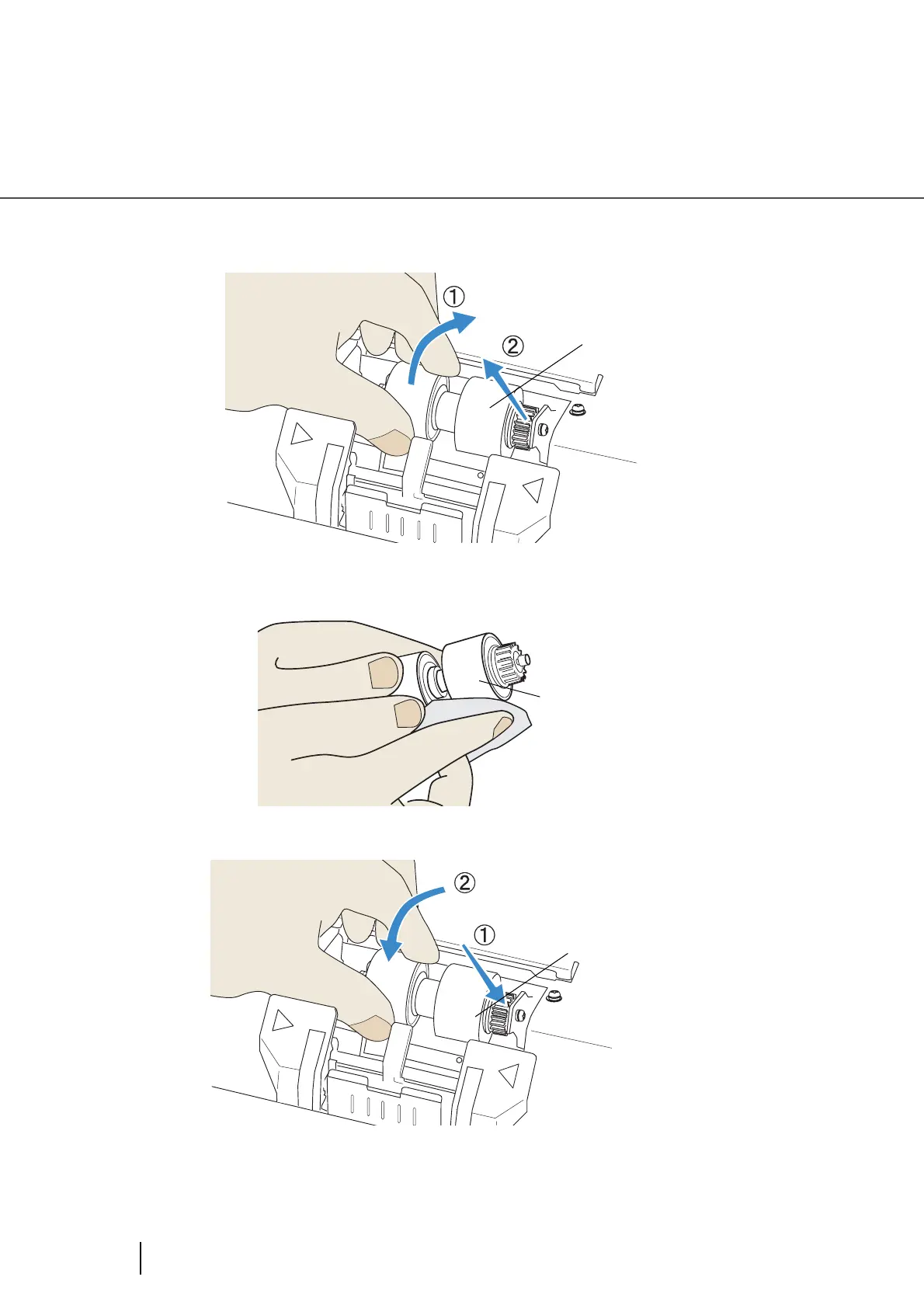108
4.4 Cleaning the Rollers (with a lint-free cloth)
7. Remove the Brake roller.
Move the roller slightly to the right, then pull it upwards to remove it, as shown below.
8. Clean the rubber surface of the Brake roller using a lint-free cloth,
moistened with the cleaner F1 or isopropyl alcohol.
9. Install the Brake roller again after cleaning.
10. Close the Pad cover.
Brake roller
Brake roller
Brake roller
