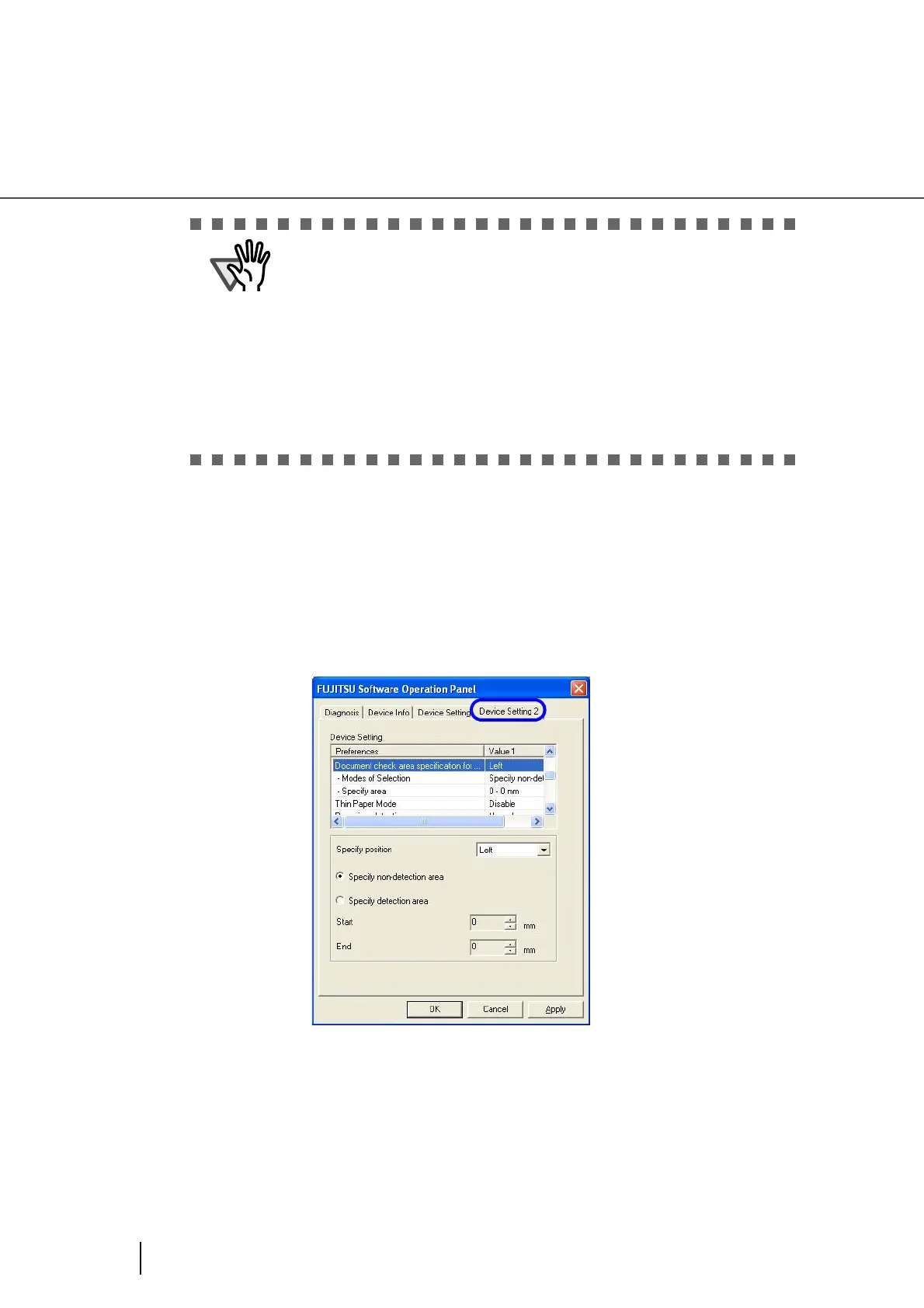176
8.4 Multifeed Detection
When [Check overlapping] is selected as the detection method, you can also specify the detection area.
1. Start up the Software Operation Panel.
Refer to “8.1 Scanner Settings” on page 166.
2. Select the “Document check area specification for Multifeed Detection”
setting on the [Device Setting 2] tab.
ATTENTION
• When scanning documents of different length together in the same
stack, select [Checking overlapping]
.
• If something is glued to the documents (stamps, memo or photos), they
will be recognized as Multifeed when using [Checking overlapping]
.
When scanning such documents, use [Checking length difference]
instead.
However, when using the [detection area/none-detection area] function,
you can also use [Checking overlapping]
.
• The setting can be done as well on the scanner driver configuration win-
dow.
(In this case, the scanner driver selection will have priority)
