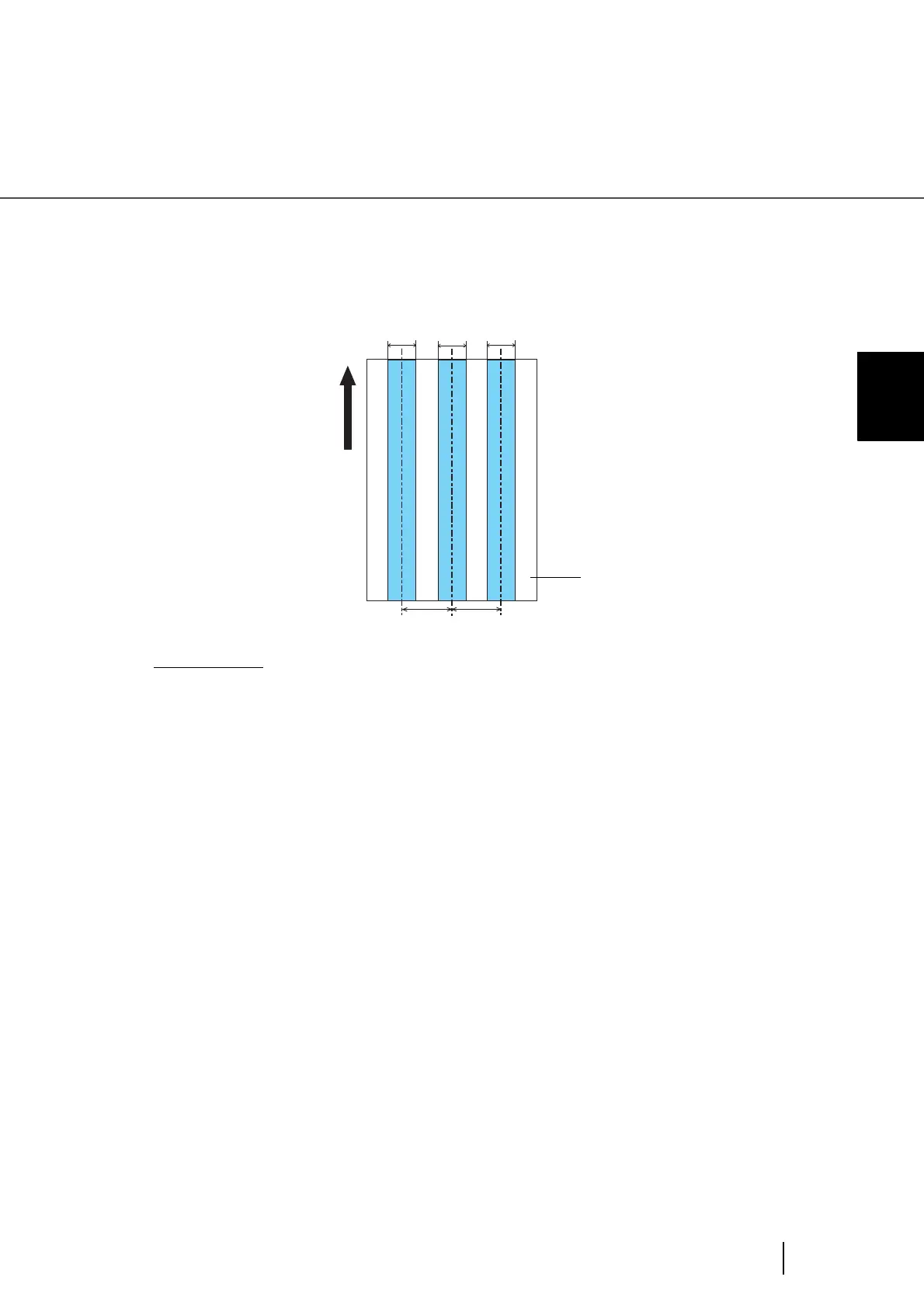177
8.4 Multifeed Detection
8
SCANNER SETTINGS
3. Speficy the detection area.
Specified area: Specify the area to be detected. Select left, middle, or right.
Selected mode:
You can specify the mode to detect or not to detect the specified area for
multifeed.
Specify non-detection area: The specified area is not detected.
Specify detection area: The specified area is detected.
Start: You can specify the starting position of the selected range by the length
from the edge of the paper document.
Range: 0 to 510mm, in increments of 2mm, Start position<End position
End: You can specify the ending position of the selected range by the length
from the edge of the paper document.
Range: 0 to 510mm, in increments of 2mm, Start position<End position
35
35
35
60
60
Feeding direction
Left
Middle
Right
Document
Unit: mm
