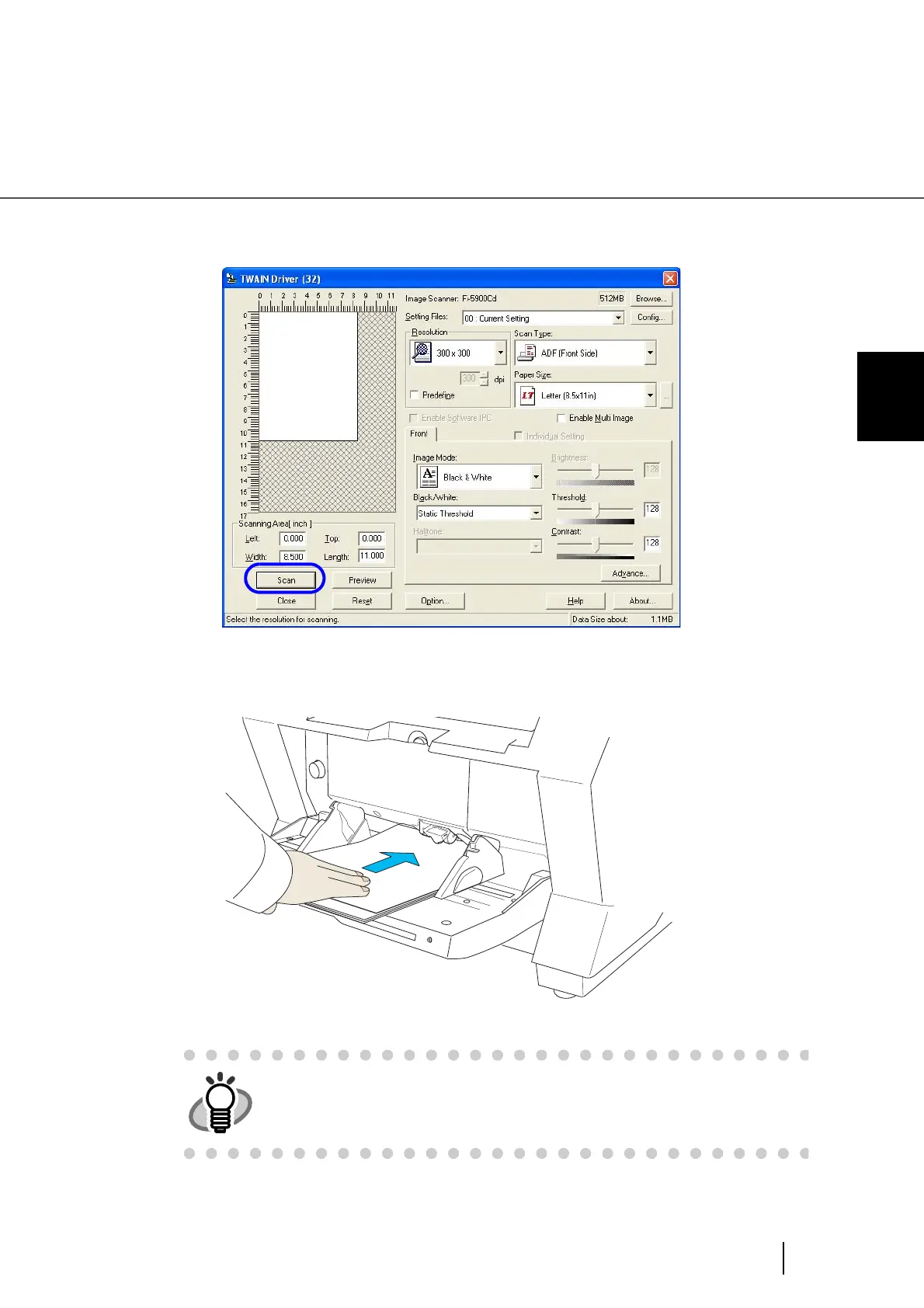39
2.12 Feeding Documents Manually
2
BASIC SCANNER OPERATIONS
5. Start scanning.
When using the TWAIN driver, click the [Scan] button on the following screen.
6. Load the documents towards the back of the hopper.
When more than one sheet is loaded, only the one on the top of the stack will be fed.
The document is picked up and ejected onto the stacker after scanning.
HINT
In “Manual Feed Mode” (Continuous Feed), even if multiple sheets are
mistakenly fed, the scanner will scan only one sheet at a time.
