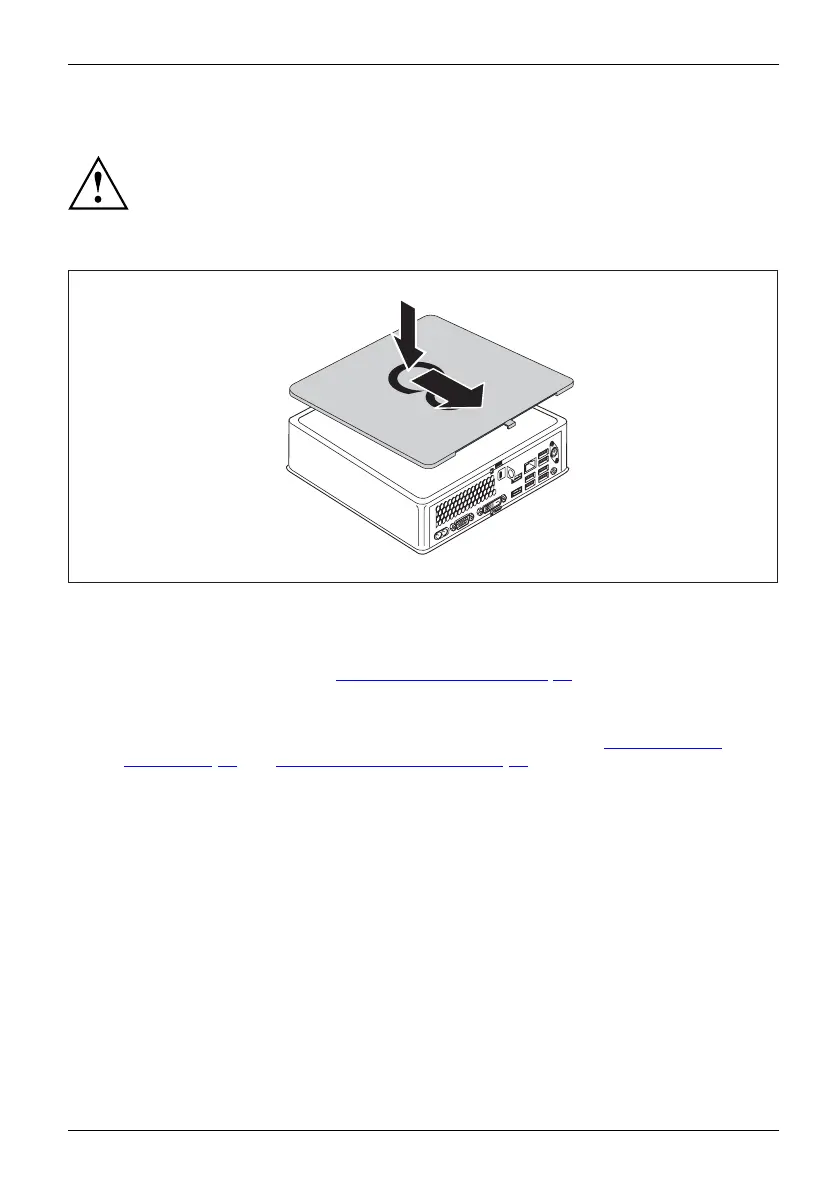System expansio ns
Securing the top ca sing c over
The top casing cover depends on your device variant: the device variant
for the optical drive / clanking plate, the device variant for the SmartCard
reader / palm sensor and the d evice variant for a second hard disk / blanking
plate each have a separate upper casing cover.
If you have both options, ensure that you use the associated casing cover in each case.
2
1
► Place the top casing cove r on the device (1).
► Slide the top casing cover in the direction of the arrow (2) until it engages noticeably.
► If you are using a l atch ing clip and a padlock to protect the device, close the latching
clip and fasten the lock (refer to "
Using a locking slide ", Page 53).
or
► If you are using a latching clip and a Kensington Lock cable to protect the device,
close the latching clip and fasten the Ken sington Lock c able (see "
Using a locking
slide", Page 53 and "Using the security lock", Page 52).
Fujitsu 67
