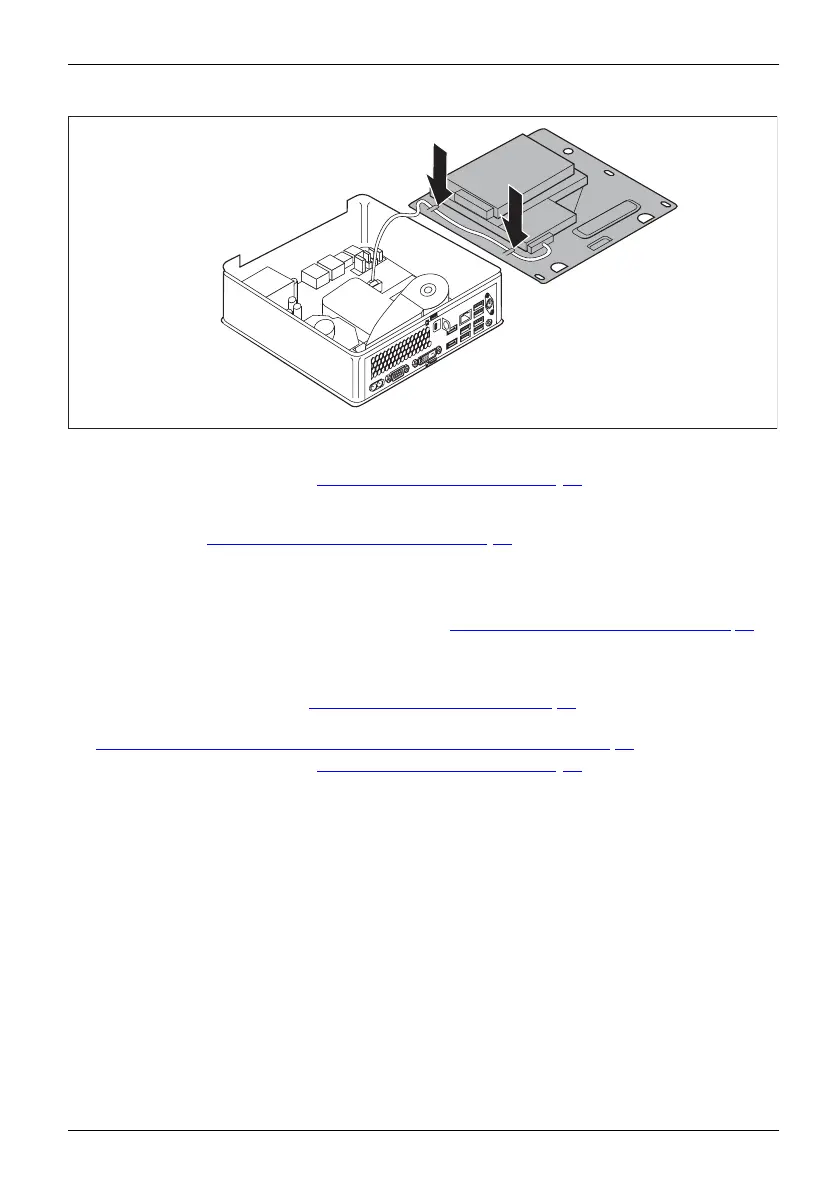System expansio ns
5
5
► Insert the reader/sensor lead into the drive cage (5) as illustrated.
► Rei nstall the drive cage (see "
Installing the drive cage", Page 69). Take
care that no cables get jammed.
► If you do not want to remove or install any ot her components, replace the top casing
cover (refer to "
Securing the top casing cover", Page 67).
Removing the SmartCard reader / pa lm sensor
• Thetopcasingc
over has been removed (refer to "
Removing the casing top cover", Page 66).
Removing the reader/sensor
► Remove the dr
ive cage (see "
Removing the drive ca ge", Pa ge 68).
► Remove the reader/sensor lead from the motherboard (see graphic on slots in Section
"
Overvie w of the installation openings and drives in y our de vice", Page 62).
► Reinstall
the drive cage (see "
Installing the drive cage", Page 69). Take
care that n
o cables get jammed.
Fujitsu 87
