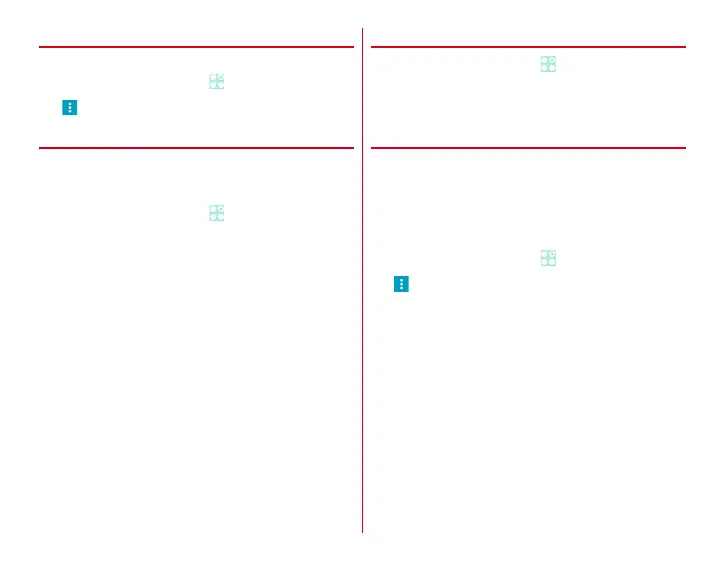Settings
108
❖
Scanning Wi-Fi network
・
Set Wi-Fi to ON in advance.
1
From the Home screen,
→
[Settings]
→
[Wi-Fi]
2
→
[Scan]
❖
Adding Wi-Fi network
Enter network SSID or security information to add Wi-Fi
network manually.
・
Set Wi-Fi to ON in advance.
1
From the Home screen,
→
[Settings]
→
[Wi-Fi]
2
[+ ADD NETWORK]
3
Enter a network SSID of Wi-Fi network to add
→
Select security
・
Security can be set to [None], [WEP], [WPA/WPA2 PSK]
or [802.1x EAP].
4
Enter additional security information as
required
→
[Save]
❖
Disconnecting Wi-Fi network
1
From the Home screen,
→
[Settings]
→
[Wi-Fi]
2
Select the connected Wi-Fi network
→
[Forget]
❖
Connecting other devices with Wi-Fi
Direct
Connect between Wi-Fi Direct devices without routing an
access point etc.
・
Set Wi-Fi to ON in advance.
・
To transfer data such as videos or still images using Wi-Fi
Direct, obtain an application compatible with data transfer
via Wi-Fi Direct from Play Store and install it.
1
From the Home screen,
→
[Settings]
→
[Wi-Fi]
2
→
[Wi-Fi Direct]
・
When a Wi-Fi Direct device does not appear, tap
[SEARCH FOR DEVICES].
3
Tap a detected Wi-Fi Direct device
Disconnecting Wi-Fi Direct device : Tap a connected Wi-Fi
Direct device
→
[OK]
■
When other Wi-Fi Direct device requests connecting
to the terminal
When an invitation screen for connecting appears, tap
[Accept].