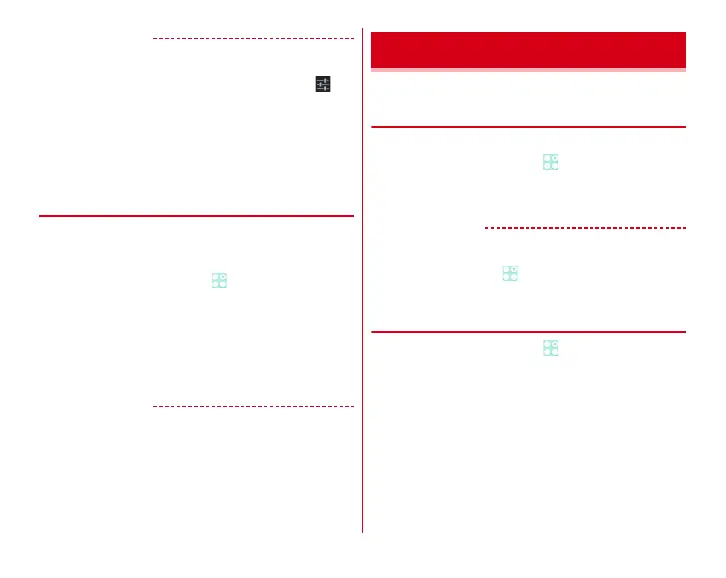Settings
137
✔
INFORMATION
・
After encrypted, security code or password entry screen
appears each time the terminal is powered on. Note that you
cannot return to the password entry screen if you tap and
then select [
入力言語
(Input language)]/[Google
キーボードの
設定
(Google keyboard settings)]. In that case, reboot the
terminal.
If you change the settings and restart the terminal, the setting
of [Input language]/[Google keyboard settings] is not
changed.
❖
Encrypt SD card
Encrypt all data in the microSD card inserted in the terminal.
・
Set [Security code] or [Password] for the security unlock
preference in advance.
→
P127
1
From the Home screen,
→
[Settings]
→
[Security]
→
[Encryption settings]
2
[Encrypt SD card]
→
[Encrypt SD card]
→
Authenticate
→
[Encrypt SD card]
Canceling the setting : [Unencrypt SD card]
→
[Unencrypt
SD card]
→
Authenticate
→
[Unencrypt SD card]
✔
INFORMATION
・
Encrypted data in microSD card is only available in the
terminal. The encrypted data on microSD card will be
unavailable after initializing the data on the terminal. Disable
encryption on the microSD card before initializing the
terminal.
・
For ATOK, see "Setting NX!input & ATOK".
→
P38
◆
Switching to English display
Change the language to be used to English.
1
From the Home screen,
→
[
設定
(Settings)]
→
[
言語と入力
(Language & input)]
→
[Language]
→
[English]
✔
INFORMATION
・
Some applications are not displayed in English.
・
To change to the Japanese display, operate as follows.
From the Home screen,
→
[Settings]
→
[Language & input]
→
[
言語
(Language)]
→
[
日本語
(Japanese)]
◆
Registering words
1
From the Home screen,
→
[Settings]
→
[Language & input]
→
[Personal dictionary]
→
[ADD]
2
Set required items
PHRASE :
Register words.
Shortcut :
Display a phrase as a conversion candidate for
entered characters.
Language :
Set a language to which a registered word is
saved.
Language & input