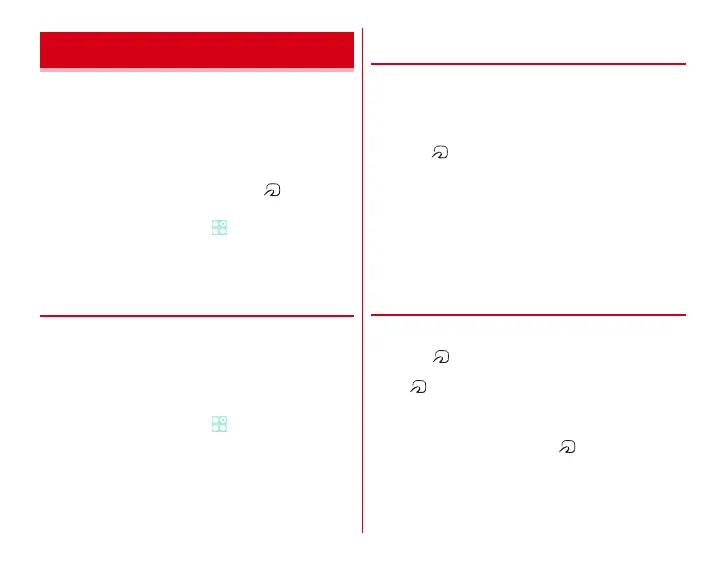Data communication
147
NFC is an abbreviation for Near Field Communication and a
short range wireless communication method of international
standard defined by ISO (International Organization for
Standardization). Using Reader/Writer function (Reader/
Writer) or Peer-to-Peer communications function (P2P), You
can use "
かざしてリンク対応サービス
(Kazashite-Link
compatible service)", which makes it available to getting/
exchanging/setting information by holding mark the
terminal over a home appliance, a poster, etc.
1
From the Home screen,
→
[Settings]
→
In
WIRELESS & NETWORKS, [More...]
2
Mark [NFC]
◆
Android Beam
・
To use Android Beam, set Android Beam function to ON
beforehand.
・
Android Beam cannot be used on some applications.
Available data varies by applications.
・
Data transfer is not guaranteed for all Android Bean function
equipped terminals.
1
From the Home screen,
→
[Settings]
→
In
WIRELESS & NETWORKS, [More...]
2
Mark [NFC]
3
[Android Beam]
→
[ON]/[OFF] at the upper right
of the screen
❖
Transferring content displayed on the
screen
1
Activate each other's Android Beam function
2
Show website, contents, etc. to transfer on the
senders terminal
3
Bring mark on each other's terminal close
When the terminal detects a compatible device,
notification sounds. The screen content on the sender's
terminal is zoomed out and "Touch to beam" appears.
4
Tap the screen content to transfer
The content shown on the senders terminal is transferred
to the receivers screen.
❖
Notes for when holding over the other
device
Pay attention to the following when holding the terminal over
a card reader, NFC module equipped device, etc.
・
Bring the mark close to the device slowly, do not hit it
strongly.
・
Hold mark horizontally over the center of the other
device. If scanning fails even with it held in front of the
center of the scanner, slightly lift up the terminal, or move it
backwards/forwards or to the left/right.
・
If there are metal objects between mark and the other
device, scanning may fail. Putting the terminal into a case or
cover may affect communication. In that case, remove the
case or cover.
NFC communication