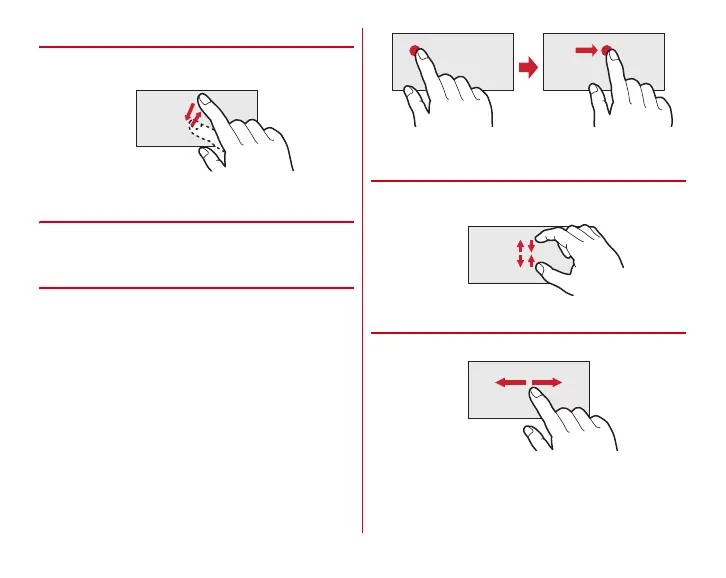Before using the terminal
34
❖
Tap/Double-tap
Tap :
Touch the screen lightly and release the finger quickly.
Double-tap :
Tap twice quickly.
❖
Touch and hold
Touch the screen for a while. Some operations can be
operated by keeping touching the screen with a finger.
❖
Drag/Slide (Swipe)/Pan
Drag :
Touch an item or icon on the screen and move it to the
desired position.
Slide (Swipe) :
Touch the screen with your finger and drag to
the desired position.
・
For some applications, you can touch the screen with your
fingers and move them up and down or rotate them to
operate.
Pan :
Drag the screen in a direction to view the desired part
when a whole web page etc. is not displayed in one screen.
❖
Pinch
Touch the screen with two fingers and widen (pinch-out) or
narrow (pinch-in) the fingers distance.
❖
Flick
Touch the screen and sweep the finger quickly.