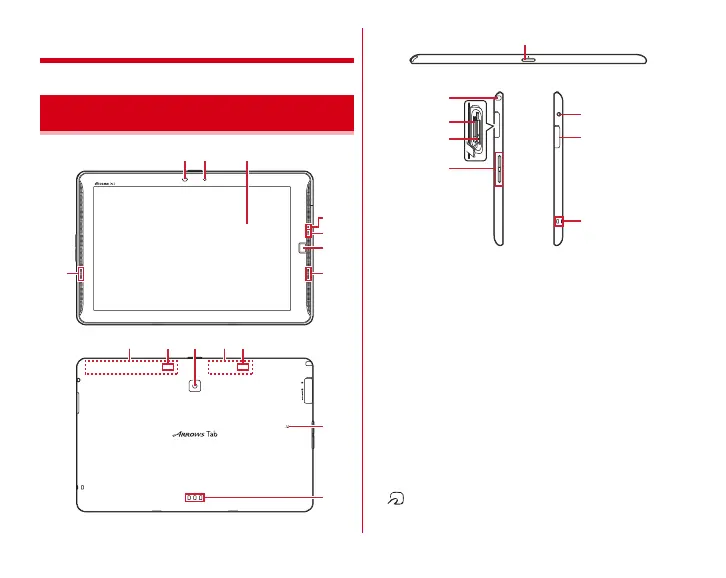Before using the terminal
27
Before using the terminal
a
RGB sensor
*1
It senses ambient light and brightness and automatically
adjusts the display backlight.
b
In-camera
c
Display (Touch panel)
d
Speaker
e
Indicator LED
f
Microphone
g
Fingerprint sensor
Authenticate with fingerprint, cancel the screen lock, or set/
cancel sleep mode.
h
Xi/FOMA antenna section
*2
i
GPS antenna section
*2
j
Out-camera
k
Xi antenna section
*2
l
Bluetooth/Wi-Fi antenna section
*2
m
mark
n
Charging terminal
Part names and functions
a b c
ih j lk
d
m
n
g
d
f
e