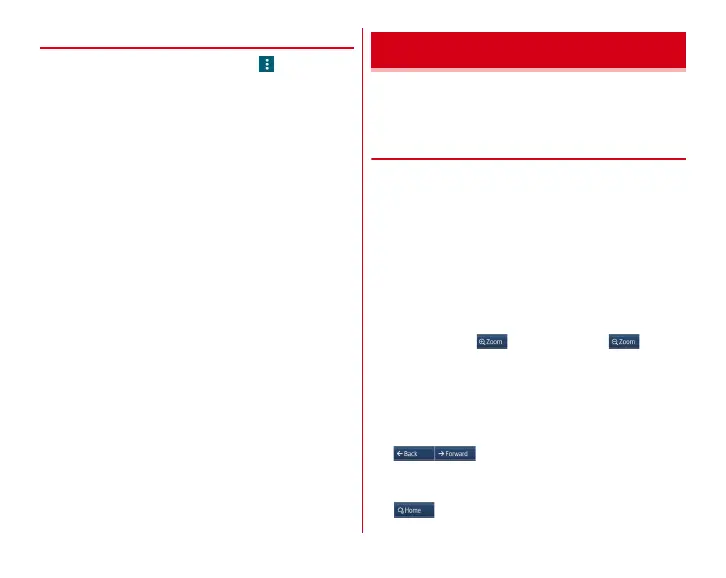Mail/Browser
67
◆
Setting Browser
1
When a web page is displayed,
→
[Settings]
2
Set required items
General :
Set home page displayed when Browser is
activated, downloaded file saving location, filling forms
automatically, entering texts automatically, or
searching in dictionary.
Privacy & security :
Set for deleting cache or browser
history, displaying/hiding warning screen, Cookie, form
data, current location information or password.
Accessibility :
Set overwriting zoom in/zoom out settings,
text size, or reversal rendering of the screen.
・
[Contrast] can be adjusted when [Inverted rendering] is
marked.
Advanced :
Set search engine, Open in background,
Enable JavaScript, Enable plug-ins, Website settings,
PAGE CONTENT or Reset to default can be set.
・
When [Auto-fit pages] is marked, displayed texts or
other items in the web page are automatically
optimized for the screen.
Double-tap a line of text to fit in the width of the screen
for displaying.
Bandwidth management :
Set Search result preloading,
Web page preloading and Load images.
Labs :
Set Quick controls.
You can view web pages with easily comprehensive and
simple operations.
◆
Screen operations on web page with
Simplified Browser
Operate with buttons appeared at the top of screen.
■
Switching web page in portrait/landscape view
Hold the terminal vertically or horizontally to switch the
portrait/landscape view.
■
Zooming in/out on web page
You can zoom in/out on web page by the following operations.
Pinch-out/Pinch-in :
Zoom in/out.
Double-tap :
Zoom in.
・
To return to the view before it is zoomed in, double-tap
again.
Zoom controls :
Use to zoom in and use to zoom
out.
■
Scroll/Pan
Scroll the screen up/down or left/right or pan (
→
P34) in all
directions to display the desired part of the screen.
■
Back/Go to the previous/next web page
Use to move to the previously displayed web
page.
■
Return to the homepage
Use to move to the homepage.
Simplified Browser
