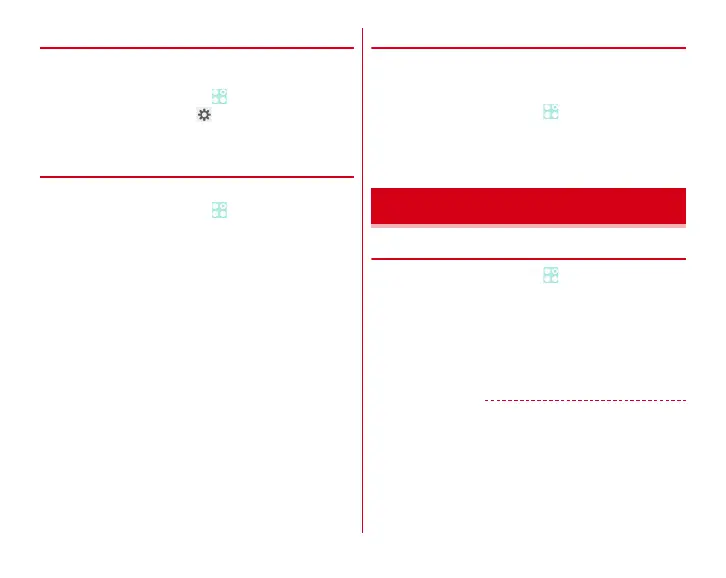Settings
138
◆
Setting the Google keyboard
Set key operation tone of the Google keyboard, auto-
correction of text, etc.
1
From the Home screen,
→
[Settings]
→
[Language & input]
→
for [Google Keyboard]
→
Set each item
◆
Setting voice search
Setting Google voice search
1
From the Home screen,
→
[Settings]
→
[Language & input]
→
[Voice Search]
→
Set each
item
Language :
Set language for Google voice search.
Speech output :
Set whether to use voice input.
Block offensive words :
Set whether to display improper
search results.
Download offline speech recognition :
Set to use voice
input offline.
Bluetooth headset
*
*
The terminal is not compatible.
◆
Text-to-speech
Set the read out speed for text-to-speech plug-in.
・
Text-to-speech plug-in in Japanese is not supported by
default.
1
From the Home screen,
→
[Settings]
→
[Language & input]
→
[Text-to-speech output]
2
[Speech rate]
→
Select a rate
◆
Adding accounts
1
From the Home screen,
→
[Settings]
→
[ACCOUNTS]
2
[Add account]
→
Select account type
→
Set each
item
Setting account : Select an account type
→
Set an account
→
Set each item
✔
INFORMATION
・
Multiple Google accounts can be added on the terminal.
・
Tapping free area other than displayed screen may cancel
operation.
・
When you set Google account for the first time, [Backup and
restore] screen appears. Because the tablet does not support
the function, data will not be backed up even if you mark
[Keep this tablet backed up with my Google Account].
Adding an account