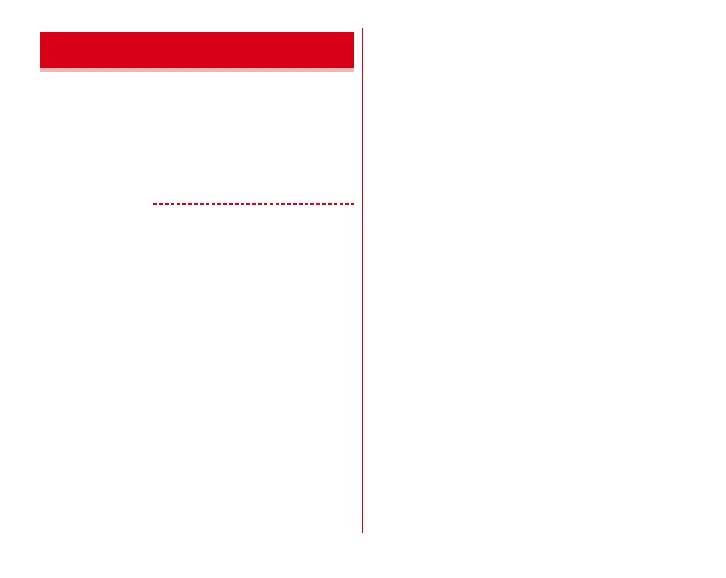Before using the terminal
47
Set the screen not to react by touch operation. You can use it
as child-lock which prevents from erroneous operation by
children.
1
Press and hold
P
until Tablet options menu
appears
→
[Touch screen lock]
→
[OK]
・
To cancel the settings, press
P
.
✔
INFORMATION
・
When sleep mode is canceled, touch screen lock is also
canceled.
Touch screen lock