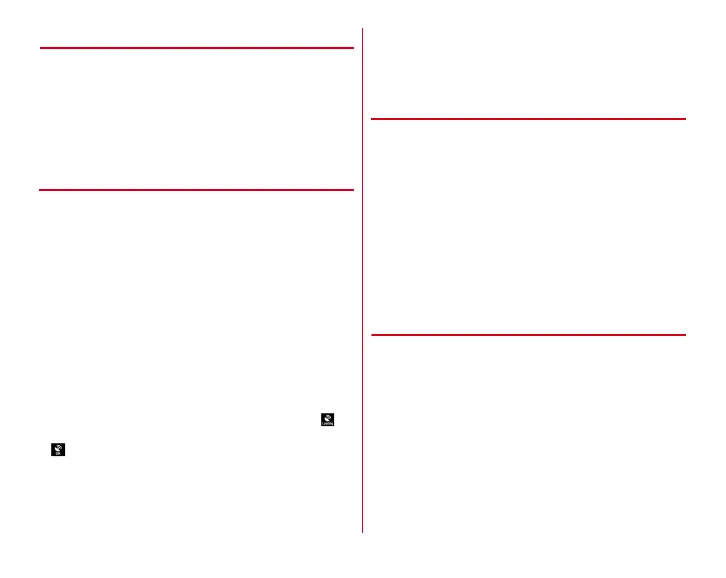Applications
89
◆
Changing the settings for shooting
Tap [MENU] on the shooting screen to change the settings for
shooting.
・
Some items cannot be selected depending on the
combinations.
・
If the Camera is activated from other than the Home screen,
some settings are unavailable.
❖
Changing settings for shooting still
images
■
Camera Mode
Tap camera mode from Still/Video/Panorama/QR code to
select.
■
Switch camera
Switch to in-camera/out-camera.
■
Picture Size
Select shooting size.
■
SelfTimer
Set Self Timer.
■
Location
Set whether to add location information to shot images.
・
When location information is set to be added, icon of for
obtaining location information (not obtained) appears, then
for completion of obtaining appears on the shooting
screen.
■
Save
Select data saving location (Terminal/SD card).
■
Display grid
Set to display 3 x 3 auxiliary lines (grid) on the shooting screen
vertically and horizontally as an assistant for photo
composition.
❖
Changing settings for shooting videos
■
Camera Mode
Tap camera mode from Still/Video/Panorama/QR code to
select.
■
Switch camera
Switch to in-camera/out-camera.
■
Movie Size
Select image size for video shooting.
■
Save
Select data saving location (Terminal/SD card).
◆
QR code reader
Scan QR code data and use it.
・
QR code cannot be scanned for some versions (type and
size).
・
Scratches, dirt, damages, low print quality and the strong
reflection of light may disable code reading.