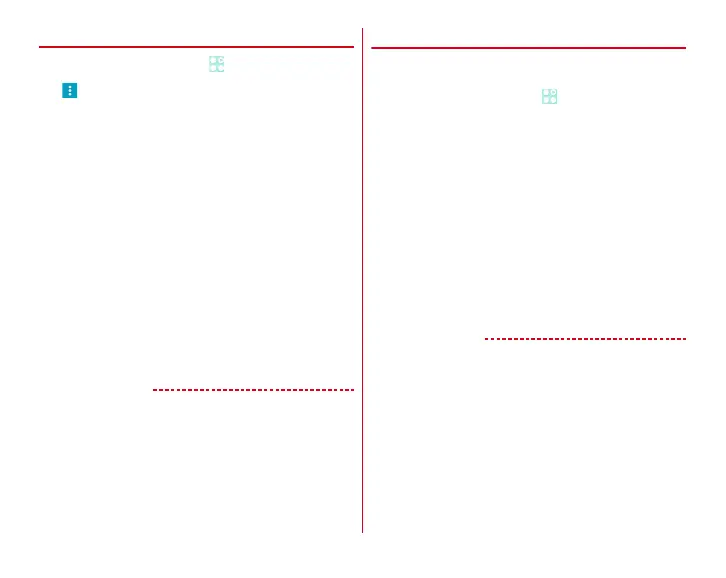Settings
109
❖
Advanced Wi-Fi settings
1
From the Home screen,
→
[Settings]
→
[Wi-Fi]
2
→
[Advanced]
3
Set required items
Network notification :
Set to notify you when Wi-Fi open
network is available.
Wi-Fi Auto ON/OFF :
Turn Wi-Fi to ON/OFF automatically
using information from the mobile network base
station. Set whether to automatically turn Wi-Fi to ON
or OFF if detecting an area where Wi-Fi connection was
performed.
Wi-Fi sleep policy :
Set whether to use Wi-Fi when the
terminal screen is OFF or while the battery is charged.
Avoid poor connections :
Set whether not to use Wi-Fi
network when it is unstable.
Wi-Fi frequency band :
Set frequency band for Wi-Fi.
Wi-Fi optimization :
Set whether to minimize battery
usage when Wi-Fi is ON.
MAC address/IP address :
Show MAC address/IP address.
auto-IP setting :
Set whether ti enable auto-IP function.
✔
INFORMATION
・
[Wi-Fi Auto ON/OFF] does not work if Airplane mode or Wi-Fi
tethering is ON.
・
The terminal may not connect automatically even when [Wi-
Fi Auto ON/OFF] is activated because Wi-Fi information in the
area is changed etc. In such case, connect manually.
◆
Wi-Fi Easy Connection
You can connect through simple operations when connecting
via a Wireless access point supporting AOSS
™
or WPS.
1
From the Home screen,
→
[Settings]
→
[Wi-Fi
Easy Settings]
2
Select a registration method
AOSS
™
system : [AOSS system]
→
Tap [AOSS] button
→
Perform operations on the access point
→
On the
connection complete screen, [Finish]
・
For the first using, agree to "License Agreement".
WPS system : [WPS system]
→
[Push button system]/[PIN
entry system (8 digits)]/[PIN entry system (4 digits)]
→
Perform necessary operations on the access point
・
In case of push button method, press a dedicated button
on an access point. In case of PIN entry method, enter
PIN code displayed on the terminal to an access point
device and tap [OK].
✔
INFORMATION
・
For some wireless LAN access points, AOSS
™
connection
may not be established. If connection is failed, use WPS
connection or connect manually.
・
When security on the wireless LAN access point is set to WEP,
you cannot connect in WPS system.