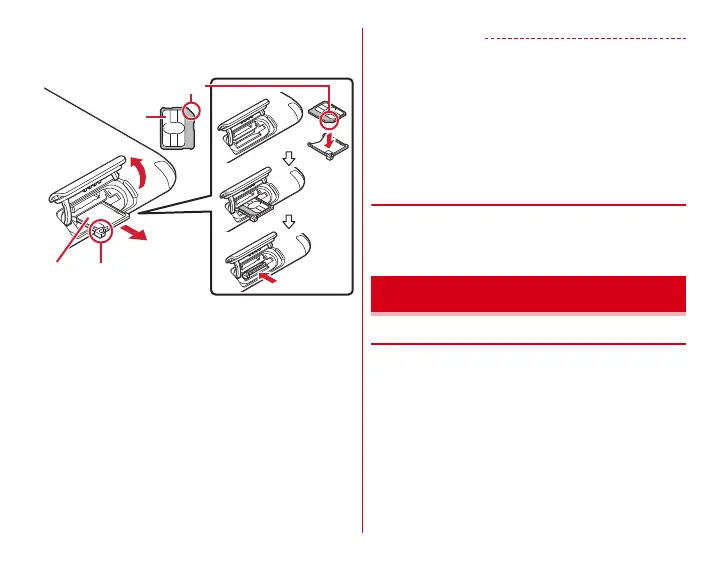Before using the terminal
29
d
Make sure that the back side of the terminal is facing up,
then insert the tray straight into the docomo mini UIM card
slot
e
Close the slot cap of the terminal
→
P23
■
Removing
a
Open the slot cap with back side of the terminal facing up,
put your fingertip on the tab of the tray, then pull it out
straight and remove the docomo mini UIM card.
b
Make sure that the back side of the terminal is facing up,
then insert the tray straight into the docomo mini UIM card
slot
c
Close the slot cap of the terminal
→
P23
✔
INFORMATION
・
When handling docomo mini UIM card, take care not to touch
or scratch the IC. Note that inserting or removing docomo
mini UIM card forcibly into or from the terminal may damage
docomo mini UIM card.
・
For removing/inserting the tray from/into the docomo mini
UIM card slot, do not remove or insert forcibly. Doing so may
damage the tray.
◆
Security code for docomo mini UIM
card
Security code called PIN code can be set for the docomo mini
UIM card. The code is set to "0000" at subscription, you can
change PIN code yourself.
→
P126
❖
Precautions on charging
・
If you use applications while charging, it may take time to
complete charging or charging may not complete due to
drop-off of battery. It is not abnormality of the terminal.
・
It is normal for the terminal or AC adapter to become warm
while charging. When the terminal becomes warm, charging
may stop temporarily for the safety. When the terminal
becomes extremely hot, stop using immediately.
Charging