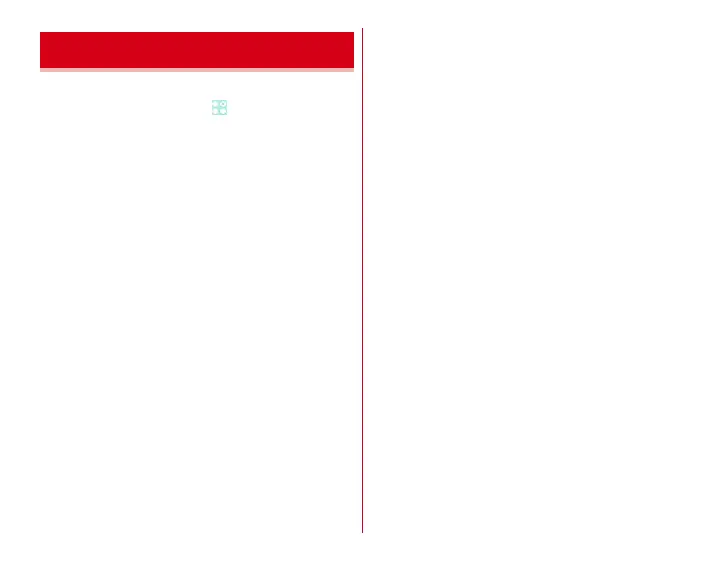Settings
140
Display various information of the terminal.
1
From the Home screen,
→
[Settings]
2
[About tablet]
→
Check items
Software Update :
Update software to latest one.
→
P168
Upgrade Android software :
Upgrade the OS of the
terminal.
→
P171
My profile :
Set/check profile information.
Status :
Check battery status, phone number, network
name and address, IMEI (individual serial number), etc.
Legal information/Auth :
Check Open source license, the
Terms of use of Google or certification logo.
Model number/Android version/Baseband version/
Kernel version/Build number :
Check each version or
number.
About tablet