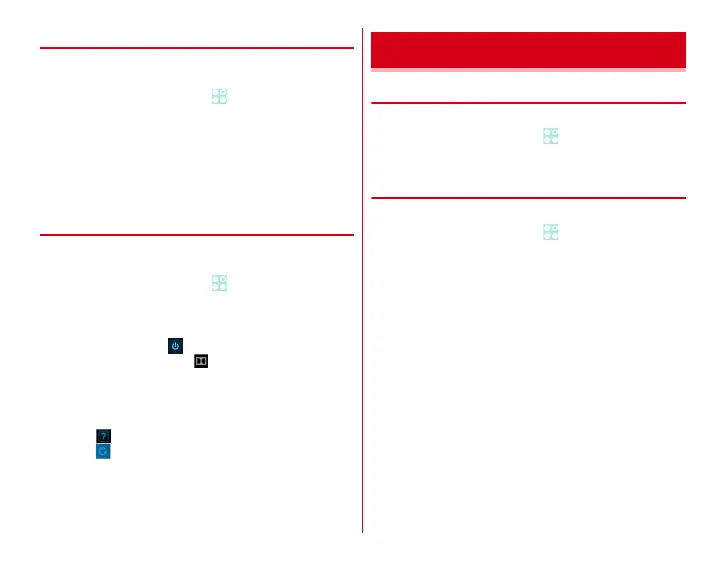Settings
121
◆
Launcher setting
Set to show launcher to launch applications when earphone is
connected.
1
From the Home screen,
→
[Settings]
→
[Multimedia]
2
Mark/unmark [Enable launcher function] in
EARPHONE PLUG-IN LAUNCHER SETTING
・
Applications displayed in the launcher can be set in
[Launcher setting].
◆
Dolby Digital Plus settings
Set whether to use Dolby Digital Plus for playing video or
music.
1
From the Home screen,
→
[Settings]
→
[Multimedia]
→
[Launch Application]
2
Set required items
・
Each time you tap , Dolby Digital Plus switches on/
off. When switched on, appears on the status bar.
・
To listen to the difference of content when using Dolby
Digital Plus and not, tap [Play Demo].
・
Tap [Movie]/[Music]/[Game]/[Voice]/[Custom 1]/
[Custom 2] to switch the profile.
・
Tap to display description for each function.
・
Tap to reset the selected profile to the default state.
◆
Checking available space
Check available memory in the terminal and microSD card.
1
From the Home screen,
→
[Settings]
→
[Storage]
◆
Erasing data in microSD card (Format)
・
Note that this operation erases all data in the microSD card.
1
From the Home screen,
→
[Settings]
→
[Storage]
→
[Unmount SD card]
・
When precautions about unmount SD card appear, tap
[OK].
2
[Erase SD card]
→
[Erase SD card]
・
When Security unlock preference is set, authentication
is required.
3
[Erase everything]
Storage