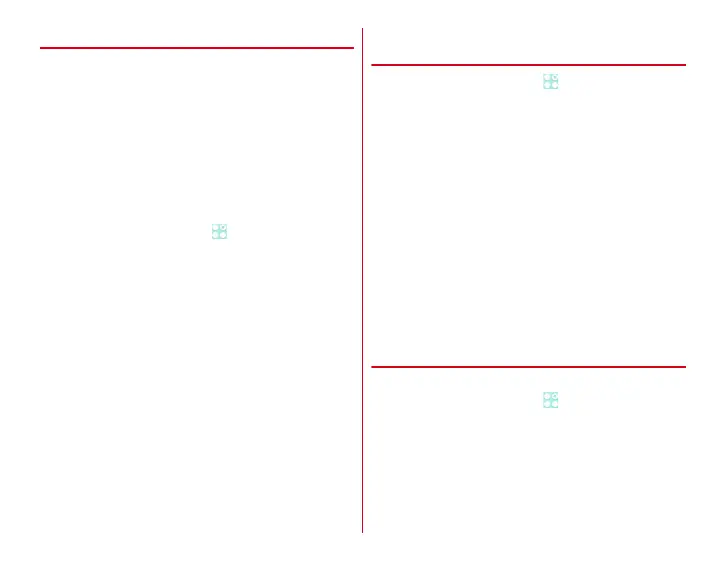Settings
115
◆
Improved sound for IP calls
Set whether to use sound improvement of IP calls.
・
Sound quality of calls via application using Voice over IP
technology may be inferior to ordinary phone calls due to
network delay etc. The function reduces noise or echoes
heard by the other party by the application as a basis. It is
not effective for sound interruption, delay, etc.
・
Upgrading application may make the function less effective.
In that case, turn off the setting.
・
The function may not be effective on some applications. In
that case, turn off the setting.
・
The function does not work for calls using Bluetooth.
1
From the Home screen,
→
[Settings]
→
[Sound & Vibration settings]
→
Mark/unmark
[Improved sound for IP calls]
◆
Setting notification sound/operation
sound/vibration
1
From the Home screen,
→
[Settings]
→
[Sound & Vibration settings]
2
Set required items
MIC input :
Set microphone when connecting stereo
earphones. When connecting stereo earphones without
microphone, select [Tablet MIC].
Notification sound :
Set notification sound.
Touch sounds :
Enable/disable touch sounds when
selecting menu.
Screen lock sound :
Switch notification sound for setting
and canceling screen lock to ON/OFF.
Charge vibrate :
Set whether to vibrate when starting and
completion of charging.
Vibrate when touch :
Set whether to vibrate when
unlocking the lock screen.
・
You cannot set during manner mode.
◆
Distinct touch
Set whether to notify you of tap recognition by vibration.
1
From the Home screen,
→
[Settings]
→
[Sound & Vibration settings]
2
Mark/unmark [Distinct touch]