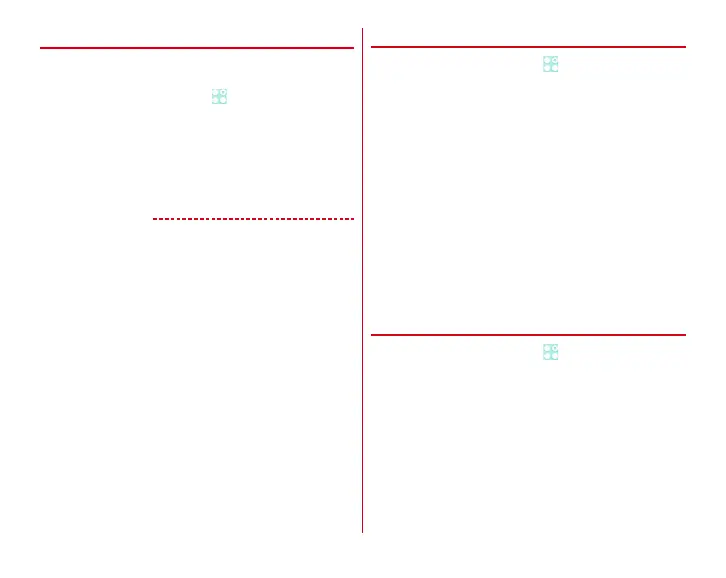Settings
114
◆
Manner mode
Set/cancel Manner mode.
・
You can change the Manner mode type.
→
P114
1
From the Home screen,
→
[Settings]
→
[Sound & Vibration settings]
→
[Manner mode]
2
Mark/unmark [Enable manner mode]
・
When Manner mode is activated, status icon appears on
the status bar. The icon varies by Manner mode type.
For each icon, see "Icons on the status bar".
→
P42
✔
INFORMATION
・
You can also enable/disable Manner mode in the followings.
- Press and hold
P
until the tablet options menu appears
→
Tap [Manner mode]
→
[OK]
* Depending on the manner mode you set, tap [Manner
mode (Silent)]/[Manner mode (Alarm)]/[Original manner].
・
Even in Manner mode, screen shot sound while the camera is
activated, capturing sound for Capture & Draw, shutter
sound, count down sound for self timer, and Find Me
Ringtone for Bluetooth Low Energy Settings are emitted.
❖
Changing Manner mode type
1
From the Home screen,
→
[Settings]
→
[Sound & Vibration settings]
→
[Manner mode]
→
[Select manner mode]
2
Selecting an item
Manner mode :
All sounds do not sound from the terminal
speaker.
Manner mode (Silent) :
In addition to mute sounds, turn
off the vibration.
Manner mode (Alarm) :
Same operation as Manner mode
except alarm volume and vibration go along to the
alarm settings.
Original manner :
Set sound volume by sound type.
・
Note that when the volume of original manner is set
[Silent], increasing volume by pressing
U
etc. changes
the volume settings of original manner.
❖
Original manner
1
From the Home screen,
→
[Settings]
→
[Sound & Vibration settings]
→
[Manner mode]
→
[Original manner settings]
2
[Media volume]/[Alarm volume]/[Notification
volume]
3
Slide the slider to adjust sound volume
→
[OK]