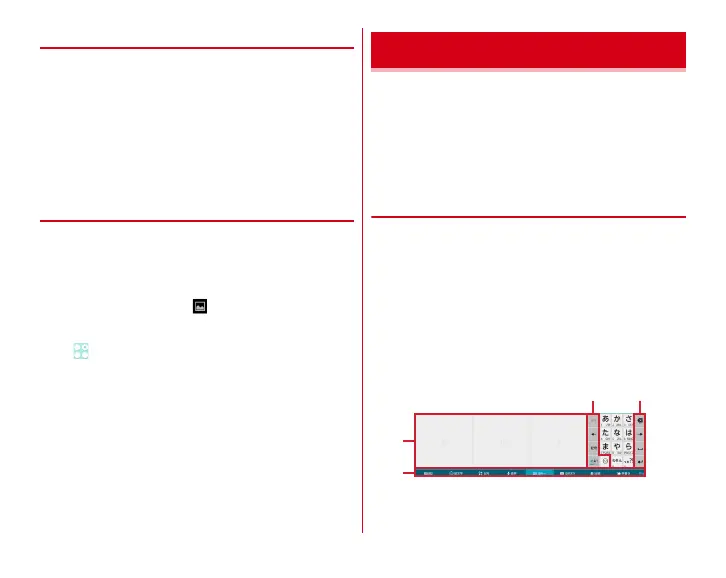Before using the terminal
35
◆
Switching the portrait/landscape view
The terminal supports a motion sensor that senses orientation
or motion of the terminal. You can switch display view by
tilting the terminal vertical or horizontal (Auto-rotate screen
→
P117).
・
Even when you change the orientation of the terminal, the
screen may not change depending on the screen displayed.
・
The screen orientation can be locked according to the
direction you look at when you change your posture with
holding the terminal etc. (Best-fit rotation
→
P117).
◆
Screenshot
You can save a screen displayed on the terminal as an image.
・
Some screens may not be saved.
1
Press and hold
P
and
D
at the same time (1
sec. or more)
Screen shot is saved and appears on the status bar.
・
To check the image, open the Notification panel and tap
a notification for screenshot, or from the Home screen,
→
[Gallery]
→
[Screenshot].
Enter characters using software keyboard displayed on the
screen.
・
Entering characters with NX!input is mainly described in
this section.
・
Switching to other input method is available.
→
P38
・
You can connect an external keyboard to enter characters.
→
P40
◆
Using keyboard
You can enter characters using numeric keypad, QWERTY
keypad, Japanese syllabary keypad or handwritten input.
・
When Overwrite handwritten input is valid in "Handwritten
input setting", handwritten input is available with the
QWERTY keypad, Japanese syllabary keypad or the numeric
keypad (only for portrait view screen) displayed.
→
P39
■
Numeric keypad
Multiple characters are assigned to a key.
・
You can select input method from Flick input, Numeric
keypad input, Gesture input or 2-touch input.
→
P37
Character entry