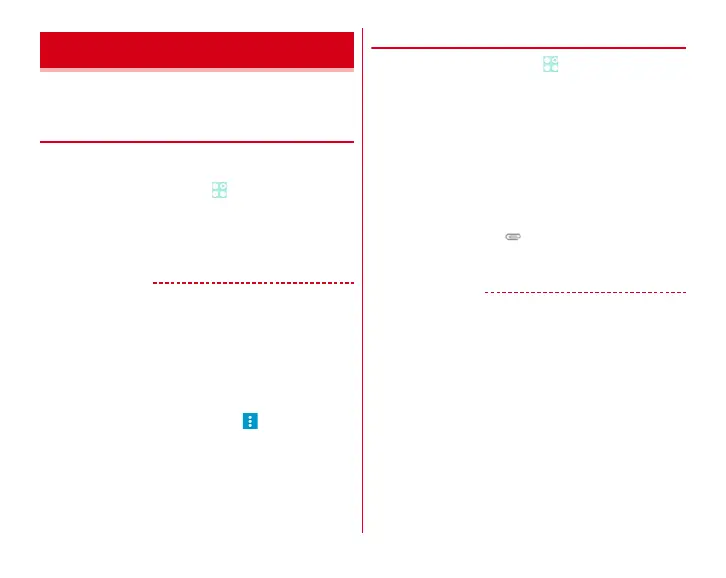Mail/Browser
59
Set an email account provided by general provider to use
Email.
◆
Setting Email account
・
Obtain the information required for setting up the mail
account from your service provider in advance.
1
From the Home screen,
→
[Email]
2
[Email address]
→
Enter a mail address
→
[Password]
→
Enter a password
→
[Next]
From here on, follow the onscreen instructions.
✔
INFORMATION
・
If automatic setting of the mail account does not complete,
tap [Manual setup] in Step 2, and manually enter the account
settings.
・
With some service providers, settings for "OP25B (Outbound
Port 25 Blocking) : spam mail transmission blocking" are
needed. For details, contact the service provider you are
subscribed to.
・
If you have already set a mail account and want to add on
another mail account, on the mail list,
→
Tap [Settings]
→
[ADD ACCOUNT] to operate.
◆
Creating and sending an email
1
From the Home screen,
→
[Email]
・
If you have several mail accounts, tap account at the
upper left of the screen to switch.
2
[COMPOSE]
3
[To]
→
Enter an address
・
To add a Cc or Bcc, tap [Add Cc/Bcc].
4
[Subject]
→
Enter a subject
5
[Compose email]
→
Enter a message
・
To attach files, tap .
6
[SEND]
✔
INFORMATION
・
If you do not set mail account, set following the onscreen
instructions.
→
P59
・
Email is handled as email from a PC. If the receiver sets
rejection of emails from PCs, the email cannot be sent.
Email