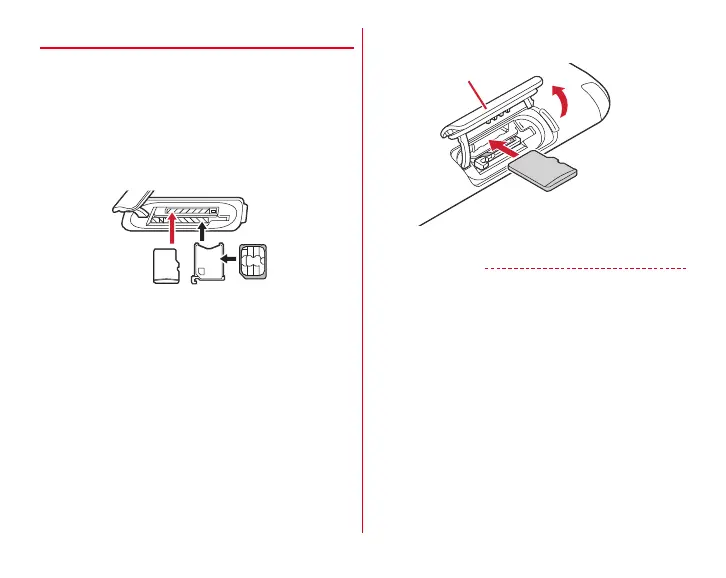File management
142
◆
Installing/Removing microSD card
・
Install/Remove after unmounting (
→
P121) or turning OFF
the power.
■
Installing
a
Open the slot cap with the back side of the terminal facing
up
→
P23
・
Opening the slot cap reveals microSD card slot on the
back side and docomo mini UIM card slot on the display
side of the terminal.
b
With the metal contacts side facing down, insert a microSD
card into the microSD card slot until it clicks
c
Close the slot cap of the terminal
→
P23
✔
INFORMATION
・
Menu displayed when inserting/mounting microSD card can
be hidden.
→
P122
docomo mini UIM cardmicroSD card