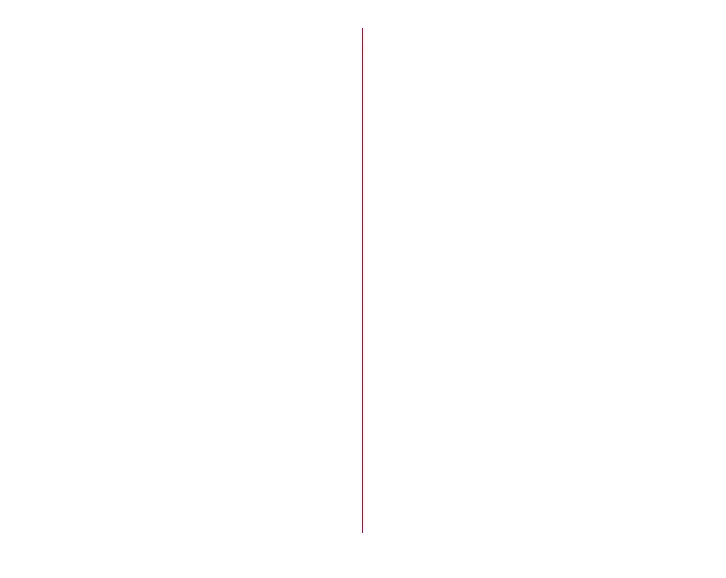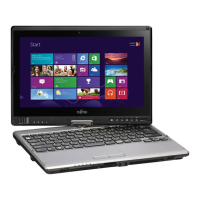Appendix/Index
161
●
The terminal, etc. become hot while operating/charging.
While operating or charging, or if you watch TV, etc. for a
long time while charging, the terminal, internal battery
and adapter may become hot. There is no problem and
you can continue to use them.
●
The terminal becomes hot and inoperative while
operating/charging.
If high temperature of the terminal continues, charging
may stop or some functions may be disabled.
●
The terminal becomes hot and the power turns OFF.
If you activate several applications, use camera, connect
to the Internet for a long time, etc., temperature of the
terminal may rise. When the terminal is in the high
temperature case for a long time, charging or functions
may stop or screen brightness may be adjusted. And the
power of the terminal may shut down to prevent you from
burns.
●
The display is dim.
•
Have you changed any of the following settings?
-Brightness
→
P116
-NX! eco
→
P122
●
Display flickers.
If [Automatic brightness] of the screen brightness is
marked, display backlight automatically changes
according to the ambient brightness. The screen may
seem to be flickering then.
→
P116
●
The display has afterimages.
If the same screen is displayed for a while, afterimages of
that screen may remain even after the screen is changed
for a certain operation.
●
Light leaks from the edge of the display.
Light may leak if you tilt the display and look at it. This is
not a defective product.
●
The clock is not on time.
The clock time may be wrong when the terminal stays
powered on for a long time. Make sure that [Automatic
date & time] and [Automatic time zone] of Date & time are
marked, and then turn OFF and ON the terminal in a place
with good signal conditions.
→
P139
●
Terminal operation is unstable.
•
Instability may be caused by application that you
installed after purchasing the terminal.
If the symptom is improved when you boot the terminal
in safe mode (function for booting in near default state),
uninstalling the installed application may improve the
symptom.
Boot the terminal in safe mode by one of the following
procedure.
- With the power turned on, keep pressing
P
→
When
Tablet options menu appears, touch and hold [Restart]
→
When confirmation screen for "Reboot to safe mode"
appears, tap [OK]
- With the power turned off, press and hold
P
for 2
seconds or more. After the docomo logo disappears
and Xi logo appears, keep pressing
D
When safe mode is booted, [Safe mode] is displayed at
the lower left of the screen. To exit the safe mode, turn
the power OFF and then ON.
*
Back up the necessary data before using safe mode.
*
Some widgets that you created may be removed.
*
Safe mode is not a normal booting state. To use ordinarily, exit the
safe mode.
