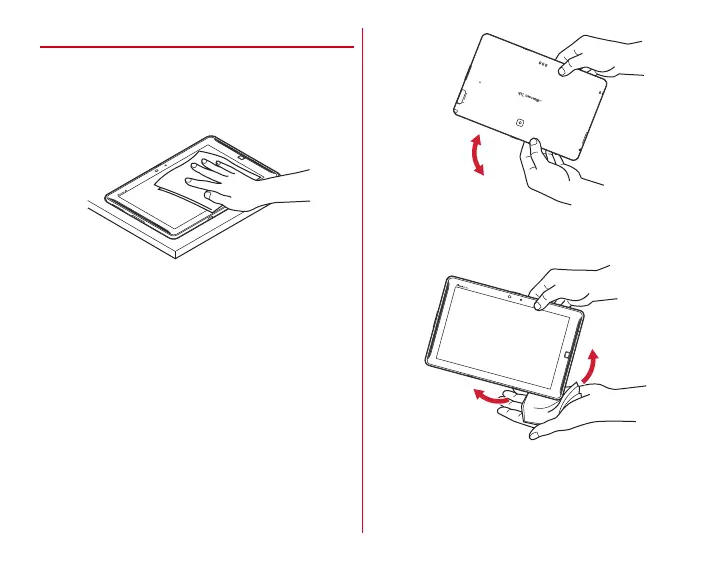Contents/Precautions
25
◆
Draining water
When the terminal is wet, water may flow out after wiping it
off. Drain the water in the following steps.
a
Place the terminal on the stable table etc. and wipe off
moisture on the terminal surface and back side with a dry,
clean cloth etc.
b
With the display side down, hold the long sides of the
terminal with your hands firmly, then, shake the terminal
approximately 10 times until there is no more water
splattering. After that, turn the terminal 180 degrees and
shake approximately 10 times until there is no more water
splattering.
c
Swing each corner of the terminal about 10 times against
a dry, clean cloth etc. to wipe off water remaining in the
gaps on the periphery.