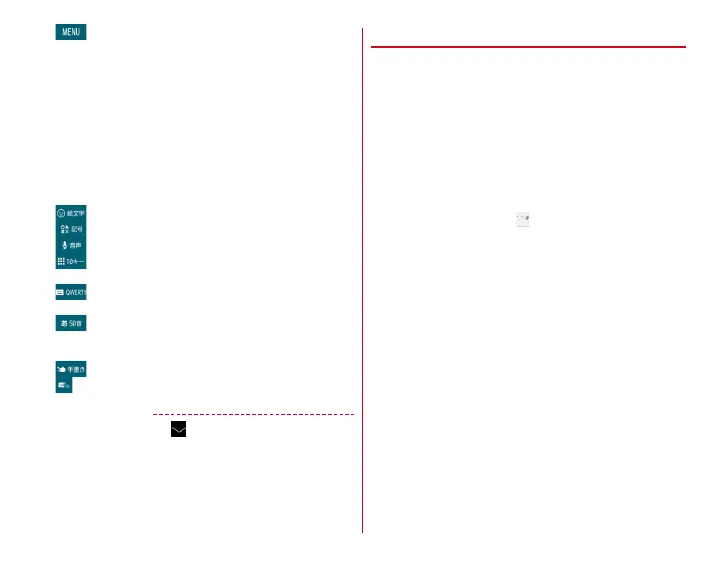Before using the terminal
37
d
: Display menu
・
When the menu is displayed, the following operations
are available.
定型文
(Common phrase) :
Display common phrases
ATOK
ダイレクト
(ATOK direct) :
Quote
電話帳/
ATOK
ダ
イレクト
(Phonebook/ATOK direct input) or Password
manager
テーマ切り替え
(Change theme) :
Change design of
keypad
設定
(Settings) :
NX!input and ATOK
→
P38
パスワードマネージャー
(Password manager) :
Quote
from Password manager
: Display a list of smiley/pict/pict D
: Display a symbol list
: Activate voice input
: Display the numeric keypad
・
Each time you tap, the numeric keypad position switches.
: Display QWERTY keypad
・
Tap to switch to separated keypad/standard keypad.
: Display Japanese syllabary keypad
・
Tap to change the Japanese syllabary keypad to left-
pointing/right-pointing.
: Display handwritten input
: Enable/disable Overwrite handwritten input
✔
INFORMATION
・
To hide the keypad, tap . To show the keypad again, tap
the character entry field.
❖
Numeric keypad input
You can use the following 4 input methods in the numeric
keypad.
・
Select input method in "Numeric keypad settings" to use.
→
P39
■
Flick input
If you touch and keep on the key assigned the character you
want to enter, characters (flick guide) will be displayed on that
key. Flick towards the desired character without releasing your
finger from the screen.
・
To enter voiced/semi-voiced sound/small/geminate
consonant characters, tap once or twice after flicking.
■
Numeric keypad input
Tap continuously a key assigned the character you want to
enter until the desired character is displayed.