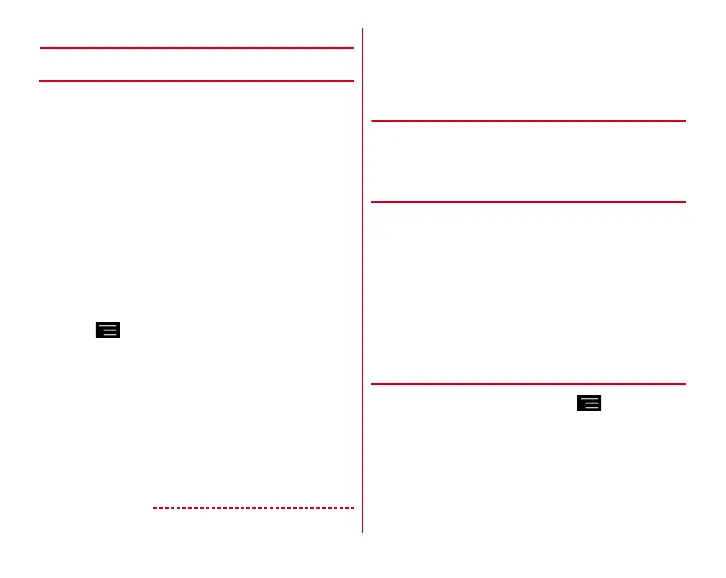Applications
74
◆
Watching Mobacas
❖
Watching programs/contents
1
From the Home screen, [NOTTV]
The NOTTV Home screen appears.
・
For the first activation, read the terms of service and tap
[
同意する
(Agree)] to make initial settings automatically.
・
Make initial settings under a good communication
condition.
2
Tap a thumbnail of programs/contents
displayed on the home screen of NOTTV
・
When you watch in the Real Time mode, flick left or
right to switch channels.
・
To switch views, turn the terminal to lengthways or tap
the switch icon for full-screen view displayed at the
upper right of the screen by tapping image.
・
UD
: Adjust volume
・
Tap
→
[
設定
(Settings)] to set subtitles or audio.
・
Buttons at the bottom of the screen switch screen
contents.
ホーム
(Home) button :
Return to the Home screen.
データ
(Data) button :
Appears only in vertical screen.
Show data broadcast.
ソーシャル
(Social) button :
Display a timeline related to
programs/contents.
インフォ
(Info) button :
Appears only in the vertical
screen. Display program details.
番組表
(Program guide) button :
Show program guide.
✔
INFORMATION
・
Displayed content varies depending on the program/content.
・
Video can be played back using the video correction engine
by marking [Video correction].
→
P120
・
Since Mobacas content is prohibited from copying, capturing
watching content or screen is not available.
◆
Searching programs/contents
You can search programs/contents in the application by
various methods.
❖
Searching from program guide (Real
Time)
1
On the NOTTV home screen, [
番組表
(Program
guide)]
Real time program guide appears.
・
Tap [
シフトタイム
(Shift Time)] to show Shift Time
program guide.
2
Tap a program
Select a program currently being broadcast to switch to
the watching screen.
❖
Searching by specifying conditions
1
On the NOTTV home screen,
→
[
検索・ジャ
ンル別
(Search/By category)]
2
Enter a keyword to search or tap a category
you want to search
3
Tap a program/content