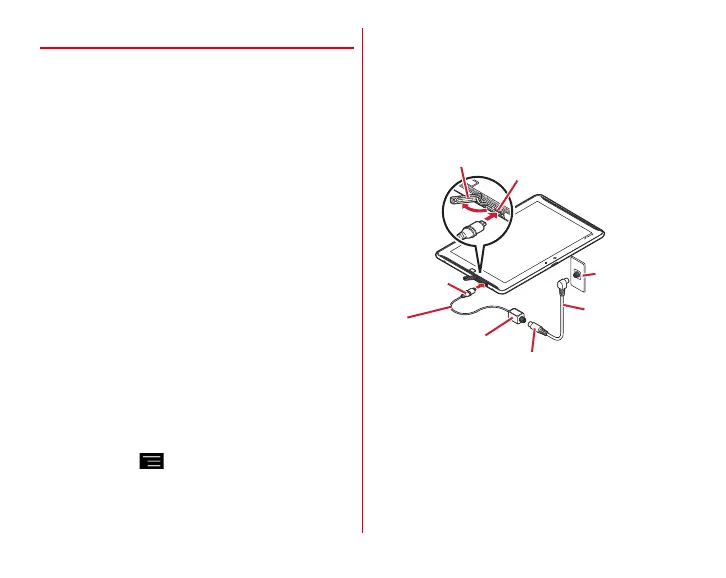Applications
78
◆
Airwaves
Full Seg/1Seg is one of the broadcasting services, and the
receiving signal (broadcast) differs from that of the Xi/FOMA
service. For this reason, the signal cannot be received at places
where the broadcast does not reach or while the broadcasting
service is suspended, regardless of whether the terminal is
outside or inside the Xi/FOMA service area.
Also, in the following places, the signal status may become
weak or the signal may not be received even if the terminal is
inside the area of a terrestrial TV broadcasting service.
・
Places that are far from the broadcast transmission tower
・
Places where the signal is disrupted due to the landscaper or
structures such as mountain areas or behind buildings
・
Places where the signal is weak or does not reach, such as
tunnels, basements, or places inside buildings
With the TV antenna fully extended, changing the direction of
the TV antenna or moving to other location may improve
signal reception.
→
P73
■
Using USB coaxial conversion cable F01
When watching/recording Full Seg program, connect the
terminal and an antenna for terrestrial digital TV broadcasting
using included USB coaxial conversion cable F01 and
commercially available TV antenna cable (F-type joint cable) to
receive stable signals.
・
Prepare a commercially available TV antenna cable (F-type
joint cable) in advance.
・
Before connecting USB coaxial conversion cable, on the
watching screen,
→
[
設定
(Settings)]
→
Mark [
外部アンテ
ナ利用
(Use external antenna)] to turn the setting to ON.
After watching, when you do not need the USB coaxial
conversion cable, unmark the setting to OFF, then remove
the cable.
<Connecting USB coaxial conversion cable F01>
a
Open the jack cap on the terminal
→
P23
b
Insert the microUSB plug straight and horizontally into the
external connection jack of the terminal
c
Firmly insert an F-type connector of commercially available
TV antenna cable into F-type connector (socket)
d
Insert the other connector of the commercially available TV
antenna cable into the TV antenna jack
External connection jack
Jack cap
F-type connector
microUSB
plug
F-type connector
(socket)
USB coaxial
conversion
cable F
01
TV antenna jack
Commercially
available TV
antenna cable