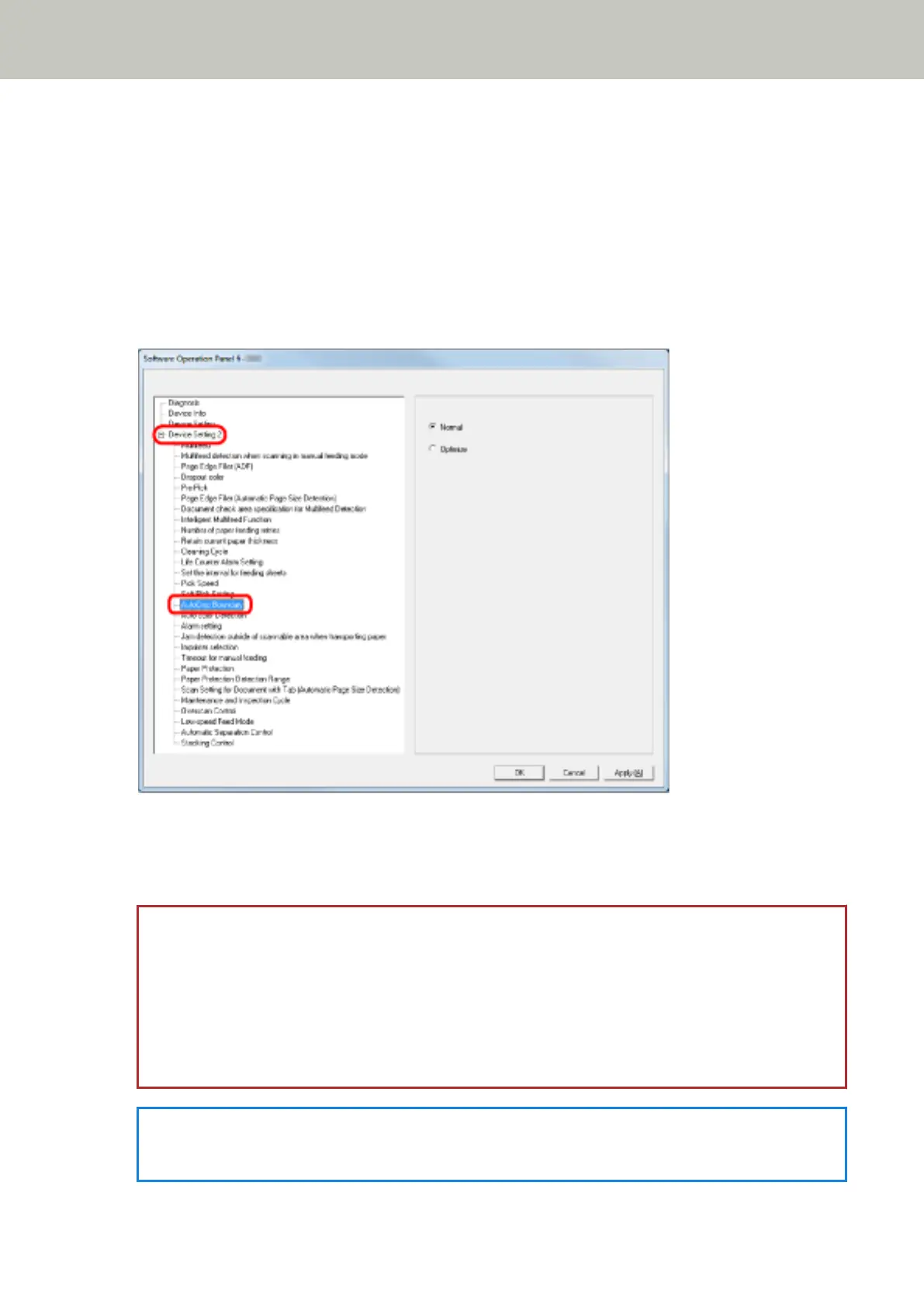Cropping the Image Boundary [AutoCrop Boundary]
Some fractional data may be generated in scanned images in the process of scanning when Automatic Page Size
Detection is on. You can specify whether to include or exclude such fractional data by using the AutoCrop Boundary
function.
1 Start up the Software Operation Panel.
Refer to Starting Up the Software Operation Panel (page 193).
2 From the list on the left, select [Device Setting 2] → [AutoCrop Boundary].
3 Select whether to include or exclude the fractional data.
Select [Optimize] to prevent any exclusion of fractional data from scanned images, and select [Normal] to
delete unnecessary data.
ATTENTION
● When you scan a document with text near the right edge while [Normal] is selected, some pixel data
there may be lost.
● While selecting [Optimize] can prevent data loss, it may also generate black lines near the right edge.
● For information on how to configure Automatic Page Size Detection, refer to the help for the scanner
driver.
HINT
This setting is only applied in black & white mode.
Operational Settings
236
