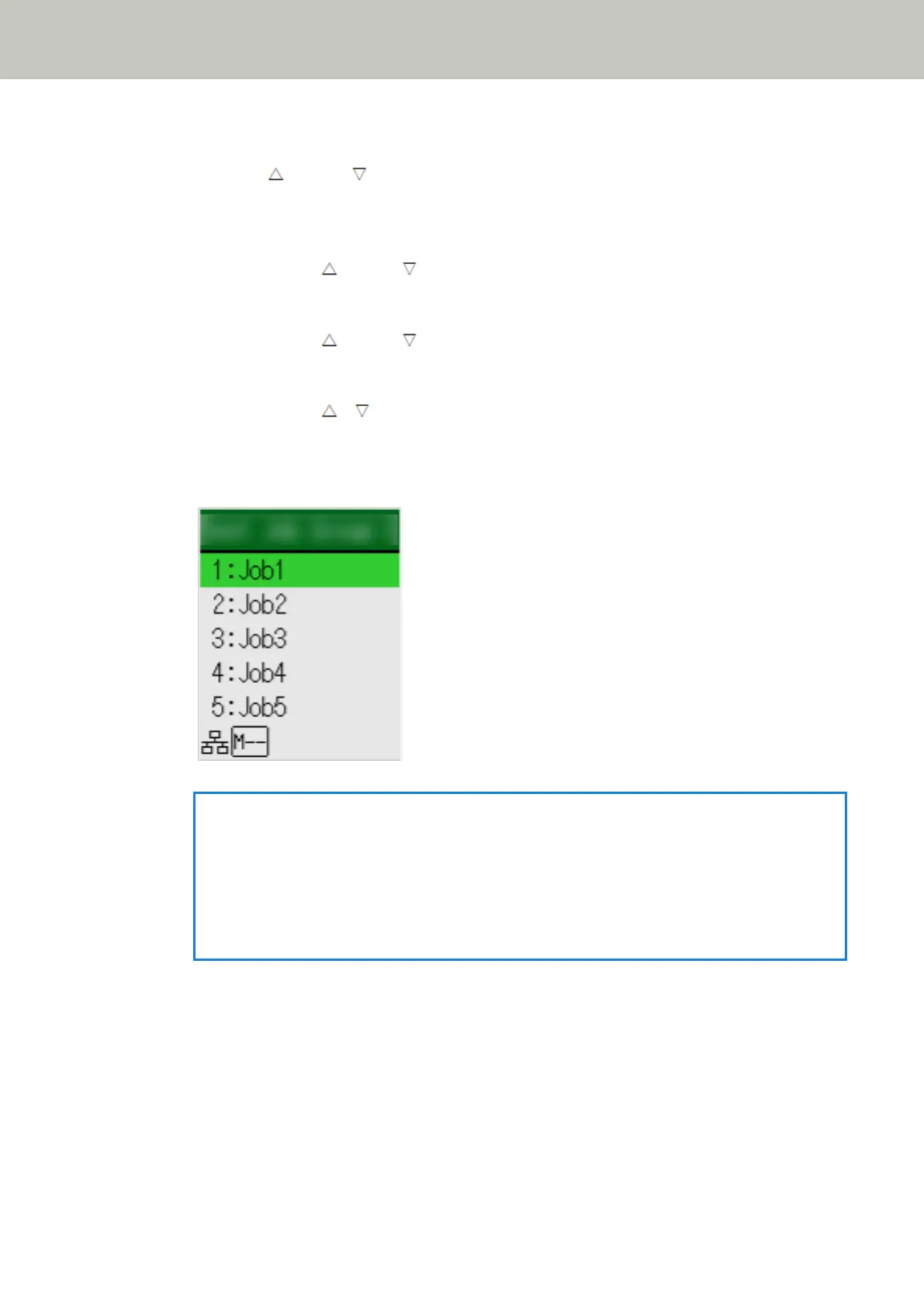2 Enter a job group code in the [Job Group Code] screen on the LCD.
a Press the [ ] button/[ ] button to select a number (0 to 9), and then press the [Manual
Feed] button to move to the next digit.
Enter [123] for a job group code as an example here.
i Press the [ ] button/[ ] button to select [1], and then press the [Manual Feed] button to
move to the next digit.
ii Press the [ ] button/[ ] button to select [2], and then press the [Manual Feed] button to
move to the next digit.
iii Press the [ ]/[ ] button to select [3].
b Press the [Scan/Enter] button after a job group code is entered.
The [Job list] screen is displayed.
HINT
Press the [Stop/Clear] button while the [Job list] screen is displayed to log out and return to the
[Job Group Code] screen.
In the factory default setting, if the scanner is left on for a minute with the [Job list] screen
displayed, you are automatically logged out from PaperStream NX Manager.
For details about the automatic log-out setting, refer to PaperStream NX Manager (page 413).
How to Perform a Basic Scan
107
