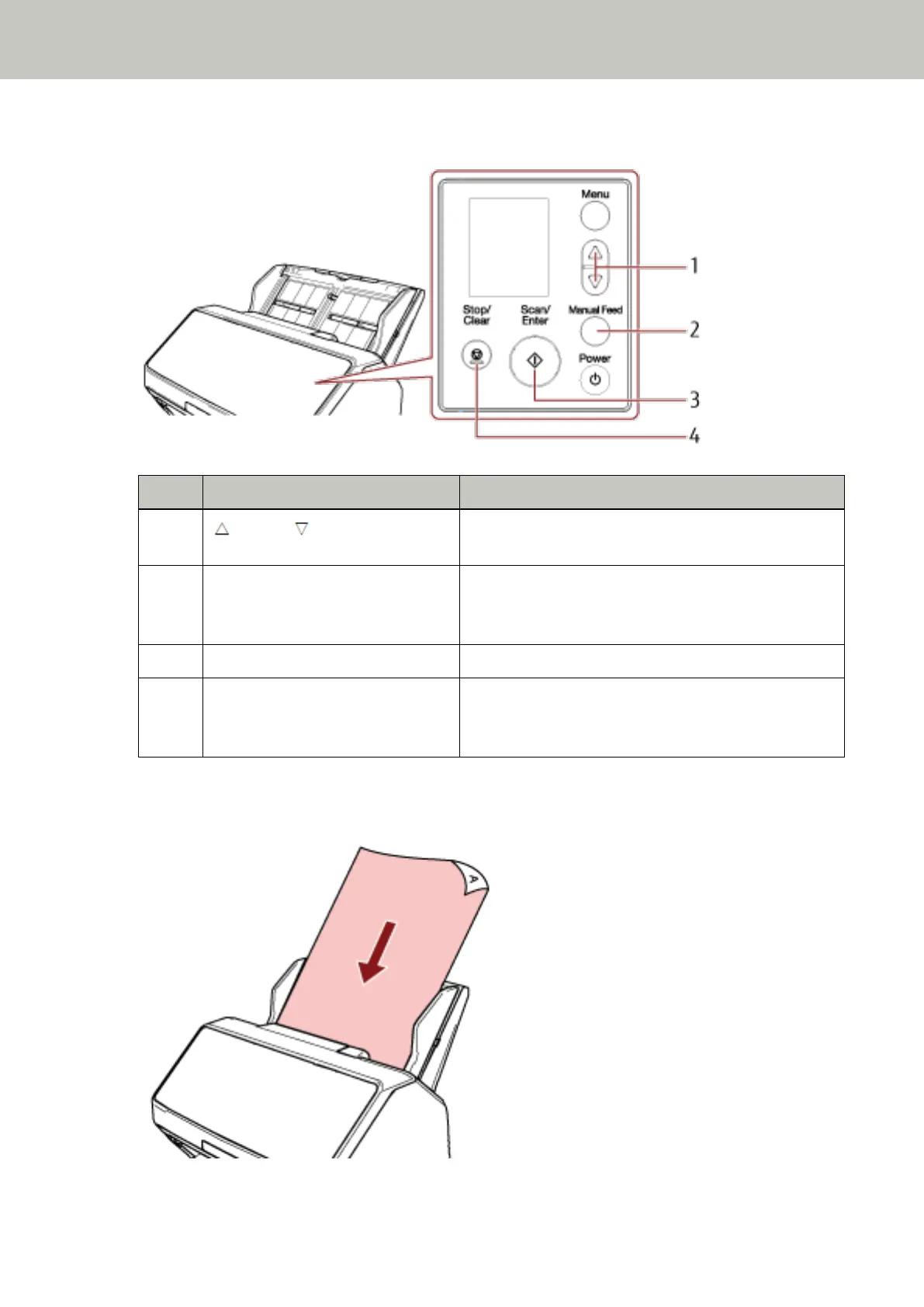Names and functions of the operator panel are as follows.
No. Name Function
1
[ ] button/[ ] button
Used to select the number (within 0 to 9).
Enter numbers starting from the first digit.
2 [Manual Feed] button Moves to the next digit for you to enter a number in.
The cursor is always at the far right of the input field.
You can enter up to 8 number of digits.
3 [Scan/Enter] button Logs in to PaperStream NX Manager.
4 [Stop/Clear] button Deletes the number you entering and moves to the
previous digit for you to enter a number in.
The cursor is always at the far right of the input field.
3 Load a document in the ADF paper chute (feeder).
Load the document face-down in the ADF paper chute (feeder).
How to Perform a Basic Scan
108
