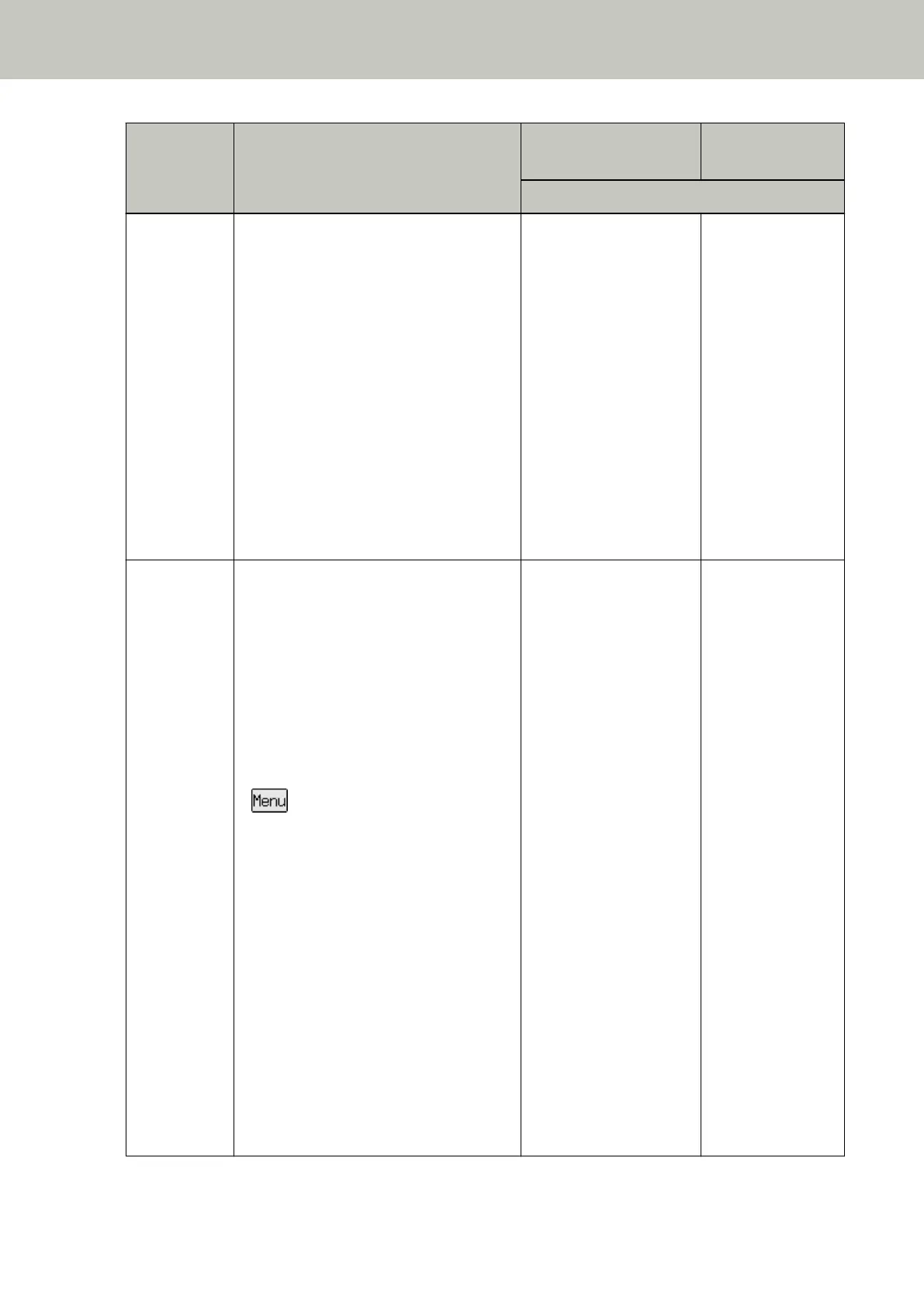Setting Item Description Parameter(*1)/Value Factory Default
(*2)
- : No parameters/values
1 [Paper Protection] in the scanner
driver
2 [18:Paper Protection] on the
[Settings Menu] screen of the
operator panel (when prioritize
the operator panel settings)
3 [18:Paper Protection] on the
[Settings Menu] screen of the
operator panel or [Paper
Protection] of the Software
Operation Panel.
Sensitivity can also be configured from the
Software Operation Panel.
19:Vertical
streak
detection
You can configure the settings for
detecting dirt on the glass.
Vertical streaks may appear on images if
the glass is dirty.
If [Enable] is selected for the vertical
streak detection setting, the following
message appears when vertical streaks
appear on the image that you scanned
with the ADF.
● flashes on the LCD.
[Clean glass!] also flashes on the second
line in the [Ready] screen.
Check the information, and then clean
the glass.
For details about how to check the
information, refer to Checking the
Information (page 151).
● A message is displayed on the computer.
Check the message, and then clean the
glass.
For details about cleaning, refer to Daily
Care (page 214).
Specify the sensitivity level to detect
vertical streaks (dirt on the glass) when
1:Enable
2:Disable
Sensitivity:
1:Low
2:Normal
3:High
2:Disable
Sensitivity:
2:Normal
How to Use the Operator Panel [fi-8190/fi-8290/fi-8170/fi-8270]
166
