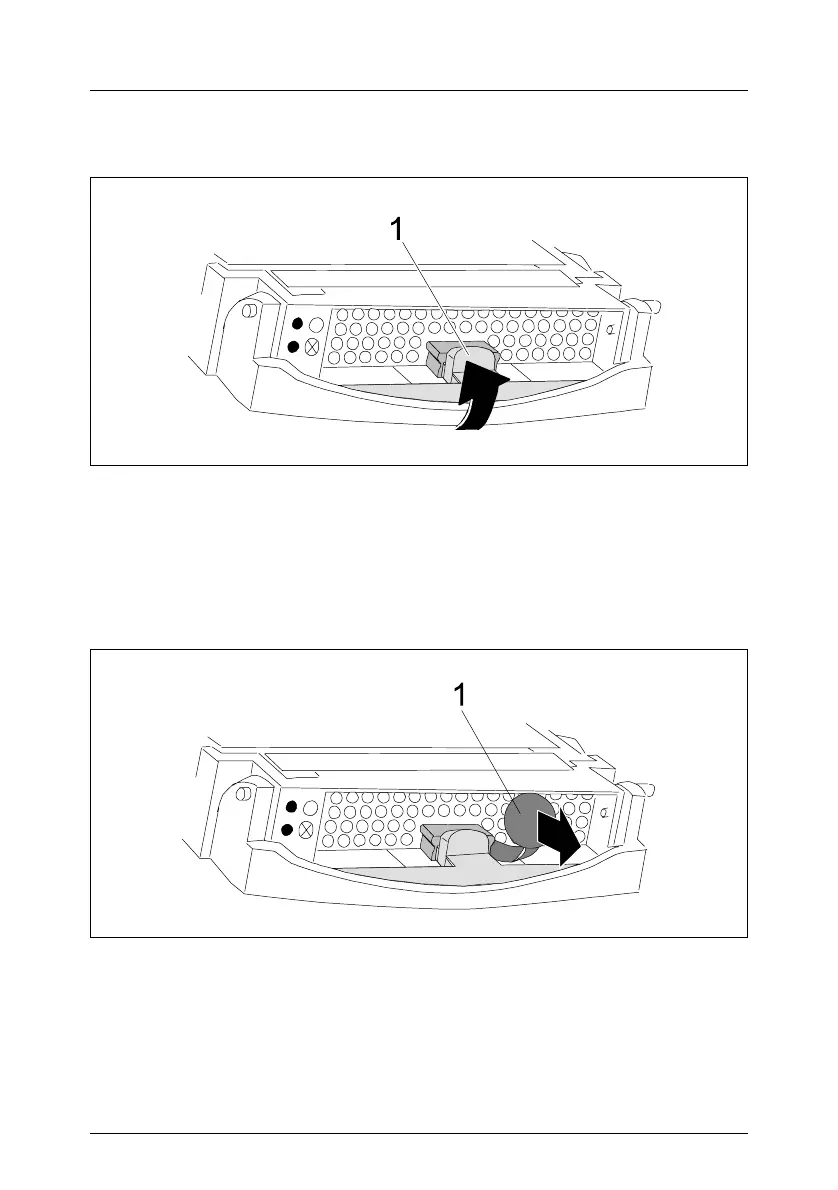60 U41615-J-Z156-1-76
Installing/Removing a HDD/Dummy Module Hot-plug Hard Disk Drives
Unlocking the HDD module
Figure 12: Unlocking the hot-plug HDD module
Ê Release the locking mechanism by pressing the locking button (1).
I If the HDD modules are provided with a transport lock (1 in figure 13),
remove it before you release the locking mechanism.
Ê Push the handle of the HDD module fully in the direction of the arrow.
Figure 13: Hot-plug HDD module: releasing the transport lock
