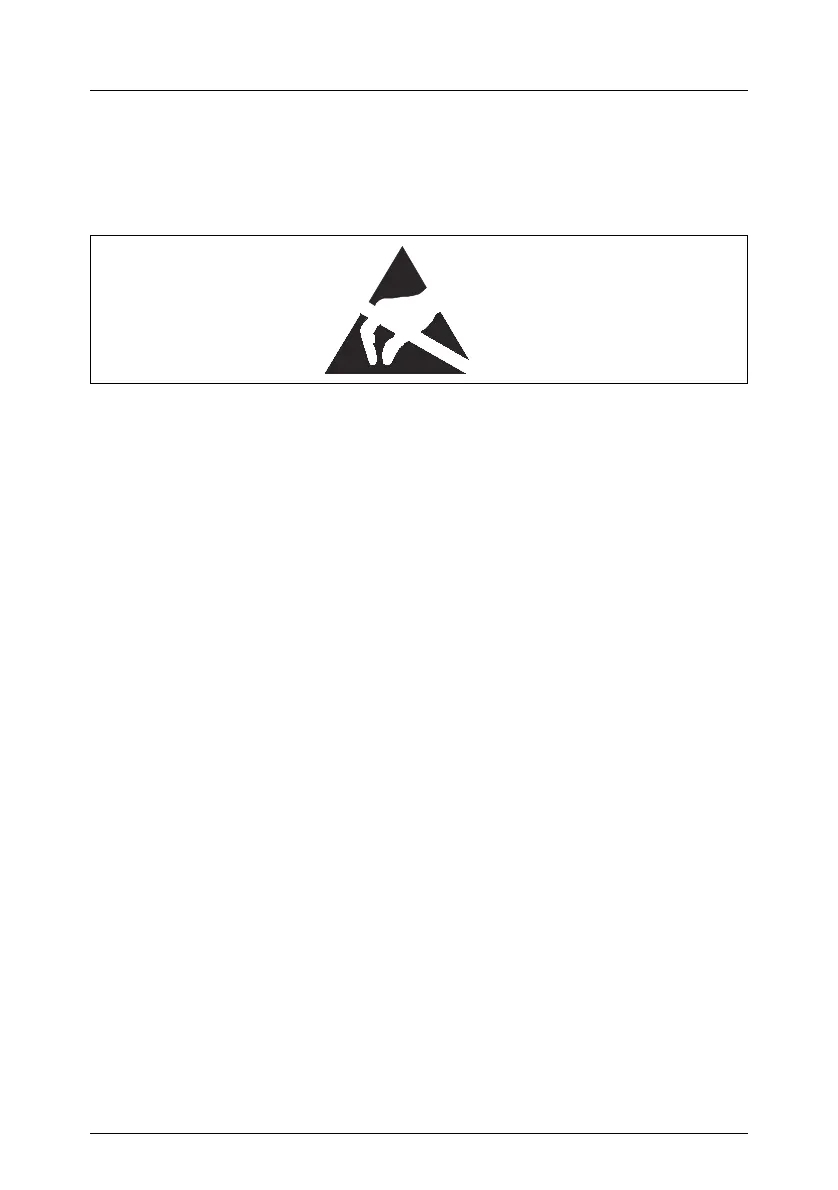RX200 S3 Operating Manual 23
Important Information Safety
Modules with electrostatic-sensitive components
Components that could be damaged by electrostatic discharge (ESD) are
marked with the following label:
Figure 1: ESD label
When handling ESD components, you must observe the following instructions
at all times:
● Remove the power plug(s) before inserting or removing components.
● You must always discharge yourself of static charges (e.g. by touching a
grounded object) before touching the components.
● The equipment and tools you use must be free of static charges.
● For this purpose, you should use a suitable grounding cable, which connects
you to the system unit while installing the components.
● Only touch the components at the positions highlighted in green (touch
point).
● Do not touch any exposed pins or conductors on a component.
● Place all components on a static-free surface.
I You will find a detailed description for handling ESD components in the
relevant European or international standards (EN 61340-5-1,
ANSI/ESD S20.20).
