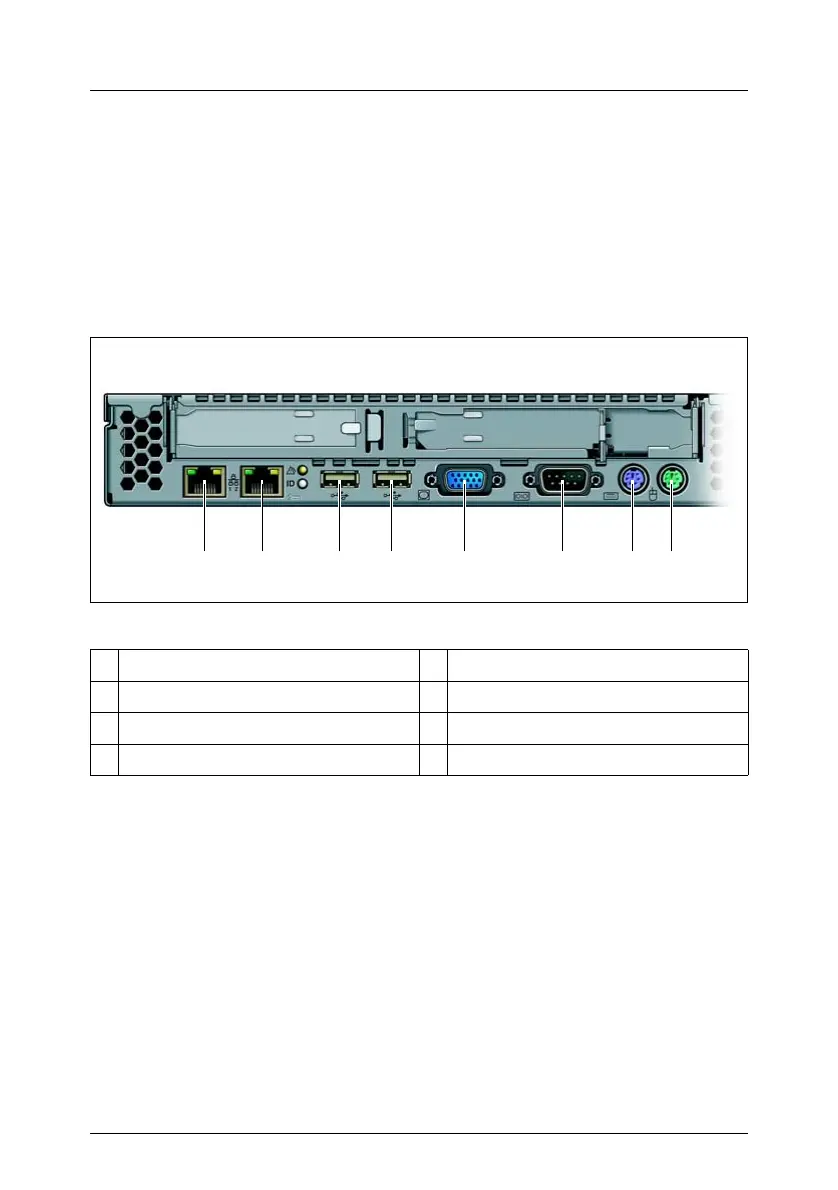RX200 S3 Operating Manual 41
Hardware Installation Connecting Devices to the Server
4.3 Connecting Devices to the Server
The ports for external devices are on the rear of the server. The additional ports
available on your server depend on the
options and PCI boards installed.
The standard ports (figure 8) are marked with symbols, and some are color-
coded:
Figure 8: Ports on the Rear
I Some of the devices that can be connected may require special drivers
(see the documentation for the connected device).
Ê Connect the desired devices to the server.
1 LAN port 1 (10/100/1000 Mbps) 5 Serial port COM
2 LAN port 2 (10/100/1000 Mbps) 6 Keyboard port (PS/2) (purple)
3 USB ports 7 Mouse port (PS/2) (green)
4 Monitor port (VGA) (blue)
76543321
